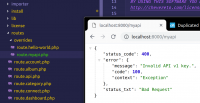mattgphoto
Chevereto Member
🎯Description of the issue
When trying to upload screenshots to my chevereto install as my user via ShareX with the myapi workaround, it fails.
▶🚶Reproduction steps
$uploaded_id = CHV\Image::uploadToWebsite($source, 'myuser');
$json_array['status_code'] = 200;
$json_array['success'] = array('message' => 'image uploaded', 'code' => 200);
$json_array['image'] = CHV\Image::formatArray(CHV\Image::getSingle($uploaded_id, false, false), true);
😢Unexpected result
I'm not using anything fancy like postman to test this further, but the upload fails. Is there a different key I should be using besides what is in Dashboard > Settings > API?
When trying to upload screenshots to my chevereto install as my user via ShareX with the myapi workaround, it fails.
▶🚶Reproduction steps
- Following this guide: https://chevereto.com/docs/api-v1#api-user
- I have in the ShareX destination settings as follows: https://m.purrbox.org/2ITJKin
- If I change that URL to: https://pics.domain.com/myapi/1/upload it fails.
- Here is what is in my app/routes/overrides/route.myapi.php:
$uploaded_id = CHV\Image::uploadToWebsite($source, 'myuser');
$json_array['status_code'] = 200;
$json_array['success'] = array('message' => 'image uploaded', 'code' => 200);
$json_array['image'] = CHV\Image::formatArray(CHV\Image::getSingle($uploaded_id, false, false), true);
😢Unexpected result
I'm not using anything fancy like postman to test this further, but the upload fails. Is there a different key I should be using besides what is in Dashboard > Settings > API?
Last edited: