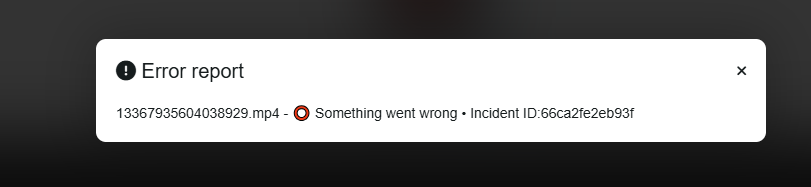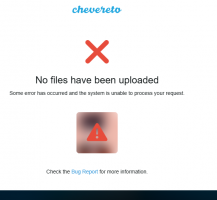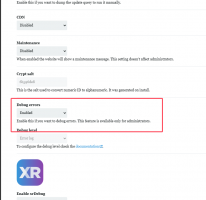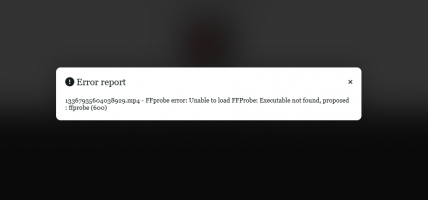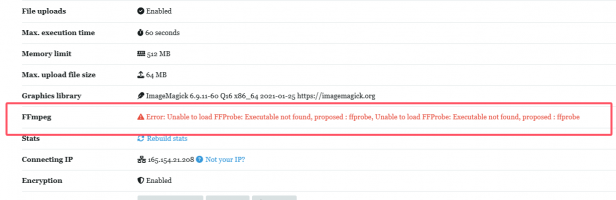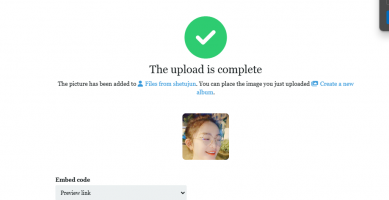LJX520
Chevereto Member
怎么解决视频上传失败问题据文档所述,在 Docker 下你需要使用 ENV 来配置系统:
仅供参考,Docker 在持久存储(称为磁盘)的前提下工作,并且任何文件系统更改(包括编辑某些 php.ini 文件)都必须挂载。如果您只是在容器内编辑文件,则更改将被 Docker 层撤销。
因为我想让你的生活更轻松,所以我在容器启动时直接使用 ENV 添加了 php.ini 覆盖。这样,你不需要更改文件系统,只需传递你需要的内容即可。
您需要的设置是:
https://v4-docs.chevereto.com/application/configuration/environment.html#file-upload(它甚至包括了关于容器使用的备注)。

docker/Dockerfile at 0643838fd47df90e65320a78132a3c688b7b2c69 · chevereto/docker
Template project for deploying Chevereto V4 based applications using Docker - chevereto/dockergithub.com
使用方法很简单,在docker compose下:

docker/default.yml at 0643838fd47df90e65320a78132a3c688b7b2c69 · chevereto/docker
Template project for deploying Chevereto V4 based applications using Docker - chevereto/dockergithub.com
在 docker run 下同样简单:

docker/docs/PURE-DOCKER.md at 4.1 · chevereto/docker
Template project for deploying Chevereto V4 based applications using Docker - chevereto/dockergithub.com