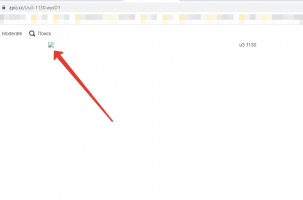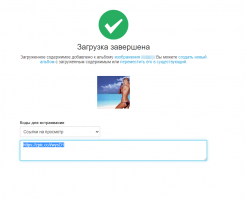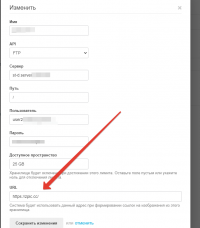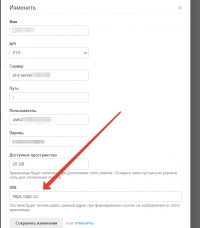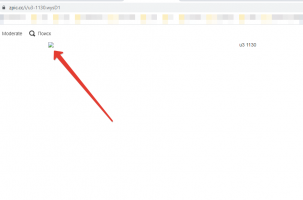superprogerya
Chevereto Member
Dear user, kindly note that Tech Support is free, but please note:
[Example: The website responds with a 500 error, in some routes it is just a white screen. The debug from the server is... ]
📃 Error log message
[Example: Must attach/paste the server error log relevant to this issue]
- ⚠️ Check hotfixes first
- ⏳ Ticket response time is within 72-hours if you need a faster response purchase Extra Support
- 🇨🇱 Support is delivered in CLST working hours
- 🚧 Tech Support only covers software issues
- [Example: Update from X to Y]
- [Example: Open the website]
- [Example: Go to /upload and upload a X image]
[Example: The website responds with a 500 error, in some routes it is just a white screen. The debug from the server is... ]
📃 Error log message
[Example: Must attach/paste the server error log relevant to this issue]