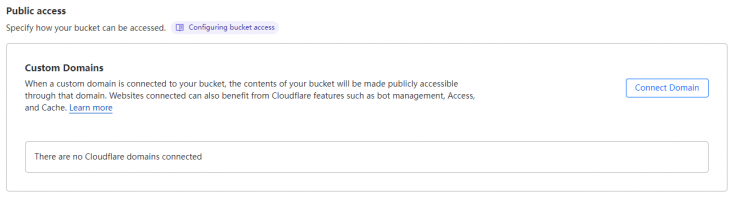user_3dade
Chevereto Member
First of all I'm a noob, I'm not a developer or anything.
The Chevereto 4.0.7 was installed on a VPS, and I tried to add some S3 external storage.
in the end I was able to do it but I have a serious issue with the direct link generated by the storage. it looks horrible.
On the Add storage, I added region, bucket, key secret, endpoint that's something like this:
and on URL:
So far so good the pictures uploads on the bucket, it loads on the website in albums.
But the direct link to the image looks sooo bad and annoying to me, as it's
I tried to change the URL on the Add storage but it seems I get a broken link each time, I tried to use a subdomain i.sitename.com but I get a broken link the image doesn't show up in the site.
Any ideas? I have to say I have an unmanaged VPS, but the support can install and configure anything for me if I request it. But I don't know what to ask them to do or if this depends on them. ( they don't edit scripts but they do installed and configured all )
Willing to pay for some urgent support / help
The Chevereto 4.0.7 was installed on a VPS, and I tried to add some S3 external storage.
in the end I was able to do it but I have a serious issue with the direct link generated by the storage. it looks horrible.
On the Add storage, I added region, bucket, key secret, endpoint that's something like this:
and on URL:
So far so good the pictures uploads on the bucket, it loads on the website in albums.
But the direct link to the image looks sooo bad and annoying to me, as it's
I tried to change the URL on the Add storage but it seems I get a broken link each time, I tried to use a subdomain i.sitename.com but I get a broken link the image doesn't show up in the site.
Any ideas? I have to say I have an unmanaged VPS, but the support can install and configure anything for me if I request it. But I don't know what to ask them to do or if this depends on them. ( they don't edit scripts but they do installed and configured all )
Willing to pay for some urgent support / help