-
Welcome to the Chevereto User Community!
Here, users from all over the world come together to learn, share, and collaborate on everything related to Chevereto. It's a place to exchange ideas, ask questions, and help improve the software.
Please keep in mind:
- This community is user-driven. Always be polite and respectful to others.
- Support development by purchasing a Chevereto license, which also gives you priority support.
- Go further by joining the Community Subscription for even faster response times and to help sustain this space
You are using an out of date browser. It may not display this or other websites correctly.
You should upgrade or use an alternative browser.
You should upgrade or use an alternative browser.
Is there any way to show when the image will delete?
- Thread starter Aljawaid
- Start date
- Status
- Not open for further replies.
Thanks for the reply. Is it an option after upgrading to the paid license or does it still have to be manually coded?
A setting in the dashboard or I'm guessing something like this...
A setting in the dashboard or I'm guessing something like this...
HTML:
<a>This image will expire in <?php echo CHV\get_safe_post()['image_expiration'] : get_user()['image_expiration']);?> days</a>imghut
💖 Chevereto Fan
How? I like the sound of this 🙂Finally worked out how to do this 🙂
My code:
After line
[CODE lang="php" title="/app/themes/Peafowl/views/image.php" highlight="12"]<div class="breadcrum-item">
<?php
if (get_image()['expiration_date_gmt']) {
$date1=date_create(date());
$date2=date_create(get_image()['expiration_date_gmt']);
$diff=date_diff($date1,$date2);
echo $diff->format("This picture will expire in %a days");
// echo (get_image()['expiration_date_gmt']);
}
?>
<a href="https://domain.co.uk/chevereto/page/faq" rel="tooltip" data-tiptip="top" title="Find out more about our live rolling feed"> <small>Why?</small></a>
</div>[/CODE]
Will produce:
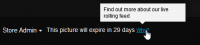
Under the image, in the image view. The 'why?' text (line 12 of code) links to a FAQ page that I have created for my needs.
Hope that helps.
After line
78 in /app/themes/Peafowl/views/image.php, add:[CODE lang="php" title="/app/themes/Peafowl/views/image.php" highlight="12"]<div class="breadcrum-item">
<?php
if (get_image()['expiration_date_gmt']) {
$date1=date_create(date());
$date2=date_create(get_image()['expiration_date_gmt']);
$diff=date_diff($date1,$date2);
echo $diff->format("This picture will expire in %a days");
// echo (get_image()['expiration_date_gmt']);
}
?>
<a href="https://domain.co.uk/chevereto/page/faq" rel="tooltip" data-tiptip="top" title="Find out more about our live rolling feed"> <small>Why?</small></a>
</div>[/CODE]
Will produce:
Under the image, in the image view. The 'why?' text (line 12 of code) links to a FAQ page that I have created for my needs.
Hope that helps.
DarkTexas 🦄
Chevereto Member
This does not seem to work anymore, does it?
My code:
After line78in/app/themes/Peafowl/views/image.php, add:
[CODE lang="php" title="/app/themes/Peafowl/views/image.php" highlight="12"]<div class="breadcrum-item">
<?php
if (get_image()['expiration_date_gmt']) {
$date1=date_create(date());
$date2=date_create(get_image()['expiration_date_gmt']);
$diff=date_diff($date1,$date2);
echo $diff->format("This picture will expire in %a days");
// echo (get_image()['expiration_date_gmt']);
}
?>
<a href="https://domain.co.uk/chevereto/page/faq" rel="tooltip" data-tiptip="top" title="Find out more about our live rolling feed"> <small>Why?</small></a>
</div>[/CODE]
Will produce:
View attachment 2588
Under the image, in the image view. The 'why?' text (line 12 of code) links to a FAQ page that I have created for my needs.
Hope that helps.
V4.0.0.beta.5 adds this.
 chevereto.com
chevereto.com
Chevereto v4.0.0.beta.5 announcement
Hey there, I'm opening this topic to follow up the ongoing development for Chevereto V4.0.0.beta.5. 👉 Stay tuned for updates and previews.
DarkTexas 🦄
Chevereto Member
Very good stuff sir 😏V4.0.0.beta.5 adds this.
Chevereto v4.0.0.beta.5 announcement
Hey there, I'm opening this topic to follow up the ongoing development for Chevereto V4.0.0.beta.5. 👉 Stay tuned for updates and previews.chevereto.com
DarkTexas 🦄
Chevereto Member
V4.0.0.beta.5 adds this.
Chevereto v4.0.0.beta.5 announcement
Hey there, I'm opening this topic to follow up the ongoing development for Chevereto V4.0.0.beta.5. 👉 Stay tuned for updates and previews.chevereto.com
Regardless of the beta, can you give me a hint why the code isn't working anymore?
Code:
<?php
if (get_image()['expiration_date_gmt']) {
$date1=date_create(date());
$date2=date_create(get_image()['expiration_date_gmt']);
$diff=date_diff($date1,$date2);
echo $diff->format("This picture will expire in %a days");
// echo (get_image()['expiration_date_gmt']);
}
?>Yes, it is a different version where the theme vars have been deprecated.Regardless of the beta, can you give me a hint why the code isn't working anymore?
Please keep the conversation on-topic.
- Status
- Not open for further replies.
