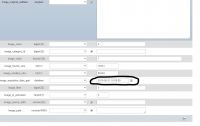If you'd like to have access to my server and website, please let me know and I can privately email you them.
🎯Description of the issue
I am having trouble with the auto-delete of the 'guest' posts from the website. The website does not seem to delete images older than 1 day. I have set it to auto-delete images at 1 week. I have also disabled mod_sec on the entire server just incase that was the issue. Nothing helped.
▶🚶Reproduction steps
The image still seems to appear at that same link, although the delete has been set for day. (When I uploaded this image to test, I set it for a few hours to expire..)

📃Error log message
🎯Description of the issue
I am having trouble with the auto-delete of the 'guest' posts from the website. The website does not seem to delete images older than 1 day. I have set it to auto-delete images at 1 week. I have also disabled mod_sec on the entire server just incase that was the issue. Nothing helped.
▶🚶Reproduction steps
- I uploaded an image as a guest here: https://www.pastepic.xyz/image/ResPh
The image still seems to appear at that same link, although the delete has been set for day. (When I uploaded this image to test, I set it for a few hours to expire..)

📃Error log message
Last edited: