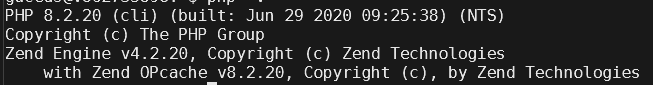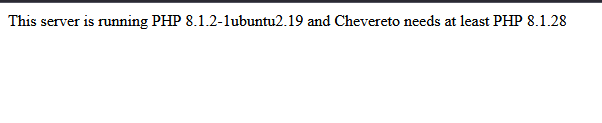user_e5286
Chevereto Member
I have a Pro license, and I am getting a notification saying there is a newer version available (4.2), but when I go to the dashboard it says I have the latest version. I checked my account and it says my license is active, but there is no button for 4.2. However, if I manually type in the 4.2 url, the zip file downloads. How can I get the dashboard update button to work? Thank you.