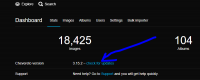-
Welcome to the Chevereto User Community!
Here, users from all over the world come together to learn, share, and collaborate on everything related to Chevereto. It's a place to exchange ideas, ask questions, and help improve the software.
Please keep in mind:
- This community is user-driven. Always be polite and respectful to others.
- Support development by purchasing a Chevereto license, which also gives you priority support.
- Go further by joining the Community Subscription for even faster response times and to help sustain this space
You are using an out of date browser. It may not display this or other websites correctly.
You should upgrade or use an alternative browser.
You should upgrade or use an alternative browser.
Hi,
To update you have to go to
The whole documentation about it can be found here: https://v3-docs.chevereto.com/setup/update-guide.html#one-click-update
If you have issues just open a ticket.
Thank you for using Chevereto!
To update you have to go to
/dashboard where you will see a "check for updates" link. That will fetch my API for updates, download and install the software. The process is usually semi-automatic.The whole documentation about it can be found here: https://v3-docs.chevereto.com/setup/update-guide.html#one-click-update
No, the update process won't affect any of your content or settings. If you modified system files you may need to merge your changes with my revision.And when I update will not reset all site downloads?
If you have issues just open a ticket.
Thank you for using Chevereto!
How is it done manually? I just need to download files from the site, and then throw them where my site is? Will the images be deleted from my site?
Because it is impossible that the button isn't there unless someone modified it and provide the file to you or it is a redistribution that (without my permission) altered the source."It will be better since you aren't using my files there." How can I not use your files?
🙄 You should audit all the code just to make sure that nothing fishy was sneaked. How you can tell that it doesn't have a back door? A bitcoin miner?
It doesn't affect user generated content neither system/admin settings.Will "installer" affect other files uploaded to the site?
I reinstalled the site using the "Installer" and it deleted everything for me, installing the site again. I had to restore the site. Why does the "Installer" replace all files? or did I do something wrong? Although I did everything according to the instructions