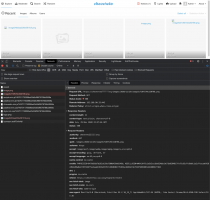zaywalker
Chevereto Member
It's a bit tricky to use nmtan/chevereto:installer with the docker hub instruction. Because when docker container down and up, the html data is gone.
So, you need to mount "/var/www/html" not "/var/www/html/images".
first of all, my server runs with debian buster and chevereto docker compose directory tree is like this.
/docker
----/chevereto
--------/.chevereto-dockerized
------------.env
------------docker-compose.yaml
------------/data
----------------/conf
--------------------/apache2
------------------------remoteip.load
--------------------/mysql
------------------------my.cnf
--------/html
------------/images
html and images directory is chowned www-data:www-data and permission octal is 42755
docker compose like this
[CODE lang="yaml" title="docker-compose.yaml"]version: '2.1'
services:
mysql-chevereto:
container_name: chevereto-mysql
image: mariadb:10.2
restart: always
labels:
- com.centurylinklabs.watchtower.enable=true
volumes:
- mysql-vol-1:/var/lib/mysql/
- ./data/conf/mysql/:/etc/mysql/conf.d/:ro
environment:
- TZ=${TZ}
- MYSQL_ROOT_PASSWORD=${DBROOT}
- MYSQL_DATABASE=${DBNAME}
- MYSQL_USER=${DBUSER}
- MYSQL_PASSWORD=${DBPASS}
networks:
chevereto-network:
ipv4_address: ${IPV4_NETWORK:-172.23.1}.20
aliases:
- mysql
web-chevereto:
container_name: chevereto-web
image: nmtan/chevereto:installer
restart: always
depends_on:
- mysql-chevereto
labels:
- com.centurylinklabs.watchtower.enable=true
volumes:
- ./data/conf/apache2/remoteip.load:/etc/apache2/mods-enabled/remoteip.load
- /docker/chevereto/html:/var/www/html
- /docker/chevereto/html/images:/var/www/html/images
environment:
- TZ=${TZ}
- CHEVERETO_DB_HOST=mysql-chevereto
- CHEVERETO_DB_NAME=${DBNAME}
- CHEVERETO_DB_USERNAME=${DBUSER}
- CHEVERETO_DB_PASSWORD=${DBPASS}
- CHEVERETO_DB_PREFIX=chv_
networks:
chevereto-network:
ipv4_address: ${IPV4_NETWORK:-172.23.1}.10
aliases:
- web
volumes:
mysql-vol-1:
networks:
chevereto-network:
driver: bridge
ipam:
driver: default
config:
- subnet: ${IPV4_NETWORK:-172.23.1}.0/24[/CODE]
and .env at same directory with docker-compose.yaml
[CODE title=".env or chevereto.conf and sym-link to .env"]# ------------------------------
# SQL database configuration
# ------------------------------
DBNAME=chevereto
DBUSER=chevereto
# Please use long, random alphanumeric strings (A-Za-z0-9)
DBPASS=your chevereto db password
DBROOT=your mysql root password
# Your timezone
TZ=Asia/Seoul
# Fixed project name
COMPOSE_PROJECT_NAME=chevereto
# Internal IPv4 /24 subnet, format n.n.n. (expands to n.n.n.0/24)
IPV4_NETWORK=172.23.1[/CODE]
and you need to create remoteip.load in order to get the real-ip at /docker/chevereto/.chevereto-dockerized/data/conf/apache2
[CODE title="remoteip.load"]LoadModule remoteip_module /usr/lib/apache2/modules/mod_remoteip.so
RemoteIPHeader X-FORWARDED-FOR[/CODE]
and create my.cnf at /docker/chevereto/.chevereto-dockerized/data/conf/mysql. it's optional.
[CODE title="my.cnf"][mysqld]
character-set-client-handshake = FALSE
character-set-server = utf8mb4
collation-server = utf8mb4_unicode_ci
innodb_file_per_table = TRUE
innodb_file_format = barracuda
innodb_large_prefix = TRUE
#sql_mode=IGNORE_SPACE,NO_ZERO_IN_DATE,NO_ZERO_DATE,ERROR_FOR_DIVISION_BY_ZERO,NO_AUTO_CREATE_USER,NO_ENGINE_SUBSTITUTION
max_allowed_packet=192M
max-connections=1500
innodb-strict-mode=0
skip-host-cache
skip-name-resolve
log-warnings=0
event_scheduler=1
# Enable listening from outbound
bind-address = 0.0.0.0
[client]
default-character-set = utf8mb4
[mysql]
default-character-set = utf8mb4[/CODE]
time to launch docker-compose!
root@my-NAS:/docker/chevereto/.chevereto-dockerized#
connect chevereto with your reverse proxy. If you try to access chevereto, there will be 403 error. because there is no index.php.
So, you need to get installer.
root@my-NAS:/docker/chevereto/html#
And make sure chown with www-data:www-data.
root@my-NAS:/docker/chevereto/html#
Now, you can access your chevereto web. just follow install procedure. use your license key.
When ask database information, enter these
host : mysql-chevereto
port : 3306
name : chevereto
user : chevereto
user password : your chevereto db password which is in .env file.
And setup with your admin account and no-reply mail etc and proceed install.
Probably you will get yellow error message. I'm not sure why it comes up. but all you need to do is set the db again.
just refresh setup web page, and connect to the database page comes up. the value is same as above and prefix is chv_
Database table prefix : chv_
then admin and mail setup again. these are same as above.
Now you get working chevereto web paid version.
It's not finished yet. You need to fix real-ip. Even apache2 remoteip module is enabled, the real-ip is not working.
A little modification will bring realip function. Find settings.php at /docker/chevereto/html/app
root@my-NAS:/docker/chevereto/html/app#
add follow codes end of settings.php.
[CODE title="additional codes for settings.php"]// Use X-Forwarded-For HTTP Header to Get Visitor's Real IP Address
if ( isset( $_SERVER['HTTP_X_FORWARDED_FOR'] ) ) {
$http_x_headers = explode( ',', $_SERVER['HTTP_X_FORWARDED_FOR'] );
$_SERVER['REMOTE_ADDR'] = $http_x_headers[0];
}[/CODE]
Done.
PS.
If you need to upload large image, add follow codes end of /docker/chevereto/html/.htaccess
[CODE title="additional codes to extend max upload cap .htaccess"]php_value upload_max_filesize 10G
php_value post_max_size 10G
php_value memory_limit 1G
php_value max_execution_time 300
php_value max_input_time 300[/CODE]
Thanks for spending the time to read this 🙂
So, you need to mount "/var/www/html" not "/var/www/html/images".
first of all, my server runs with debian buster and chevereto docker compose directory tree is like this.
/docker
----/chevereto
--------/.chevereto-dockerized
------------.env
------------docker-compose.yaml
------------/data
----------------/conf
--------------------/apache2
------------------------remoteip.load
--------------------/mysql
------------------------my.cnf
--------/html
------------/images
html and images directory is chowned www-data:www-data and permission octal is 42755
docker compose like this
[CODE lang="yaml" title="docker-compose.yaml"]version: '2.1'
services:
mysql-chevereto:
container_name: chevereto-mysql
image: mariadb:10.2
restart: always
labels:
- com.centurylinklabs.watchtower.enable=true
volumes:
- mysql-vol-1:/var/lib/mysql/
- ./data/conf/mysql/:/etc/mysql/conf.d/:ro
environment:
- TZ=${TZ}
- MYSQL_ROOT_PASSWORD=${DBROOT}
- MYSQL_DATABASE=${DBNAME}
- MYSQL_USER=${DBUSER}
- MYSQL_PASSWORD=${DBPASS}
networks:
chevereto-network:
ipv4_address: ${IPV4_NETWORK:-172.23.1}.20
aliases:
- mysql
web-chevereto:
container_name: chevereto-web
image: nmtan/chevereto:installer
restart: always
depends_on:
- mysql-chevereto
labels:
- com.centurylinklabs.watchtower.enable=true
volumes:
- ./data/conf/apache2/remoteip.load:/etc/apache2/mods-enabled/remoteip.load
- /docker/chevereto/html:/var/www/html
- /docker/chevereto/html/images:/var/www/html/images
environment:
- TZ=${TZ}
- CHEVERETO_DB_HOST=mysql-chevereto
- CHEVERETO_DB_NAME=${DBNAME}
- CHEVERETO_DB_USERNAME=${DBUSER}
- CHEVERETO_DB_PASSWORD=${DBPASS}
- CHEVERETO_DB_PREFIX=chv_
networks:
chevereto-network:
ipv4_address: ${IPV4_NETWORK:-172.23.1}.10
aliases:
- web
volumes:
mysql-vol-1:
networks:
chevereto-network:
driver: bridge
ipam:
driver: default
config:
- subnet: ${IPV4_NETWORK:-172.23.1}.0/24[/CODE]
and .env at same directory with docker-compose.yaml
[CODE title=".env or chevereto.conf and sym-link to .env"]# ------------------------------
# SQL database configuration
# ------------------------------
DBNAME=chevereto
DBUSER=chevereto
# Please use long, random alphanumeric strings (A-Za-z0-9)
DBPASS=your chevereto db password
DBROOT=your mysql root password
# Your timezone
TZ=Asia/Seoul
# Fixed project name
COMPOSE_PROJECT_NAME=chevereto
# Internal IPv4 /24 subnet, format n.n.n. (expands to n.n.n.0/24)
IPV4_NETWORK=172.23.1[/CODE]
and you need to create remoteip.load in order to get the real-ip at /docker/chevereto/.chevereto-dockerized/data/conf/apache2
[CODE title="remoteip.load"]LoadModule remoteip_module /usr/lib/apache2/modules/mod_remoteip.so
RemoteIPHeader X-FORWARDED-FOR[/CODE]
and create my.cnf at /docker/chevereto/.chevereto-dockerized/data/conf/mysql. it's optional.
[CODE title="my.cnf"][mysqld]
character-set-client-handshake = FALSE
character-set-server = utf8mb4
collation-server = utf8mb4_unicode_ci
innodb_file_per_table = TRUE
innodb_file_format = barracuda
innodb_large_prefix = TRUE
#sql_mode=IGNORE_SPACE,NO_ZERO_IN_DATE,NO_ZERO_DATE,ERROR_FOR_DIVISION_BY_ZERO,NO_AUTO_CREATE_USER,NO_ENGINE_SUBSTITUTION
max_allowed_packet=192M
max-connections=1500
innodb-strict-mode=0
skip-host-cache
skip-name-resolve
log-warnings=0
event_scheduler=1
# Enable listening from outbound
bind-address = 0.0.0.0
[client]
default-character-set = utf8mb4
[mysql]
default-character-set = utf8mb4[/CODE]
time to launch docker-compose!
root@my-NAS:/docker/chevereto/.chevereto-dockerized#
docker-compose up -dconnect chevereto with your reverse proxy. If you try to access chevereto, there will be 403 error. because there is no index.php.
So, you need to get installer.
root@my-NAS:/docker/chevereto/html#
curl https://chevereto.com/download/file/installer >>index.phpAnd make sure chown with www-data:www-data.
root@my-NAS:/docker/chevereto/html#
chown www-data:www-data index.phpNow, you can access your chevereto web. just follow install procedure. use your license key.
When ask database information, enter these
host : mysql-chevereto
port : 3306
name : chevereto
user : chevereto
user password : your chevereto db password which is in .env file.
And setup with your admin account and no-reply mail etc and proceed install.
Probably you will get yellow error message. I'm not sure why it comes up. but all you need to do is set the db again.
just refresh setup web page, and connect to the database page comes up. the value is same as above and prefix is chv_
Database table prefix : chv_
then admin and mail setup again. these are same as above.
Now you get working chevereto web paid version.
It's not finished yet. You need to fix real-ip. Even apache2 remoteip module is enabled, the real-ip is not working.
A little modification will bring realip function. Find settings.php at /docker/chevereto/html/app
root@my-NAS:/docker/chevereto/html/app#
nano settings.phpadd follow codes end of settings.php.
[CODE title="additional codes for settings.php"]// Use X-Forwarded-For HTTP Header to Get Visitor's Real IP Address
if ( isset( $_SERVER['HTTP_X_FORWARDED_FOR'] ) ) {
$http_x_headers = explode( ',', $_SERVER['HTTP_X_FORWARDED_FOR'] );
$_SERVER['REMOTE_ADDR'] = $http_x_headers[0];
}[/CODE]
Done.
PS.
If you need to upload large image, add follow codes end of /docker/chevereto/html/.htaccess
[CODE title="additional codes to extend max upload cap .htaccess"]php_value upload_max_filesize 10G
php_value post_max_size 10G
php_value memory_limit 1G
php_value max_execution_time 300
php_value max_input_time 300[/CODE]
Thanks for spending the time to read this 🙂