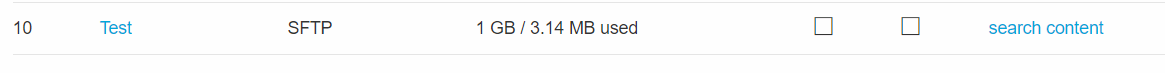Recently noticed that direct links of images are still accessible even after deleting the images. Checked the storage location and files are still there despite image being deleted from the site and database. Tested by uploading a new image and deleting it. The file still remains in the external storage.
To confirm external storage account has the correct permission, logged into storage as the same user and was able to delete the file manually via SFTP. Tested on demo, but could not reproduce as demo is not using external storage.
▶🚶Reproduction steps
The image is still active even after being deleted from the site and database.
📃Error log message
Enabled SFTP logs on the server and monitored all activity during upload and delete. Logs show activity for file being uploaded. But no activity when file is being deleted. Not even a connection attempt.
To confirm external storage account has the correct permission, logged into storage as the same user and was able to delete the file manually via SFTP. Tested on demo, but could not reproduce as demo is not using external storage.
▶🚶Reproduction steps
- Login as a user to a Chevereto site with external storage.
- Upload a any image file.
- Copy the direct image link.
- Delete the image and try accessing the image via direct link.
The image is still active even after being deleted from the site and database.
📃Error log message
Enabled SFTP logs on the server and monitored all activity during upload and delete. Logs show activity for file being uploaded. But no activity when file is being deleted. Not even a connection attempt.