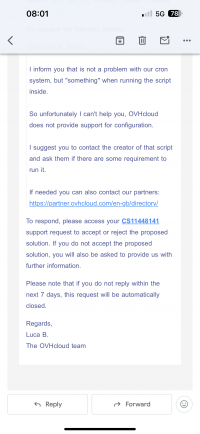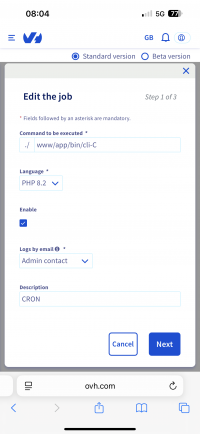-
Welcome to the Chevereto user community!
Here users from all over the world gather around to learn the latest about Chevereto and contribute with ideas to improve the software.
Please keep in mind:
- This community is user driven. Be polite with other users.
- We recommend purchasing a Chevereto license to participate in this community.
- Purchase a Community Subscription to get even faster ticket response times.
-
Chevereto Support CLST
Support response
- Extra Support is delivered within 24-hours.
- Pro Subscription ticket response time is within 7 days on Software Support, Bug Tracking and RFC.
- Bug Tracking requires an active Chevereto self-hosted subscription.
- Community Help is user driven. Be polite with other users and do not expect official support.
Support checklist
- Got a Something went wrong message? Read this guide and provide the actual error. Do not skip this.
- Confirm that the server meets the System Requirements
- Check for any available Hotfix - your issue could be already reported/fixed
- Read documentation - It will be required to Debug and understand Errors for a faster support response
You are using an out of date browser. It may not display this or other websites correctly.
You should upgrade or use an alternative browser.
You should upgrade or use an alternative browser.
CLI cron not running
- Thread starter Faust
- Start date
- Version
- 4.3.6
- PHP version
- 8.4
- Database driver
- MySQL
- Database version
- 8.4
- Web browser
- Safari
The "user" running the cron scheduler must be able to run the binary. Make sure that it has the "executable" permission for the cron user.
Sorry for the late reply, was so busy. I have spoken to the hosting, and they have said there is not restrictions. Maybe if I can add the file on different location, would that will work ?
Looks this has been disabled because the cron wasn't running. Maybe I did set the path incorrectly ? I still don't understand why isn't working automatically from the dashboard.
Dear Customer,
Following ten consecutive errors, a planned task (CRON) has been disabled:
Command run: www/app/bin/cli-C
You are putting an absolute path before a relative dir locator, you are not passing the the "-C" correctly as you missed a single space between that and the CLI path.
Please note that systems are extremely sensitive to user input. That "./" means "relative to.." and they should indicate relative to what folder, so you can point the thing correctly.
Keep in mind that machines are just electric signals and they shouldn't block cron even if it fails because that's not their business, they will charge you anyway and now you need to elevate a request to keep playing with it.
Try looking for a better provider.
Please note that systems are extremely sensitive to user input. That "./" means "relative to.." and they should indicate relative to what folder, so you can point the thing correctly.
Keep in mind that machines are just electric signals and they shouldn't block cron even if it fails because that's not their business, they will charge you anyway and now you need to elevate a request to keep playing with it.
Try looking for a better provider.
Unfortunately I cannot add the space on there, unless I could ask them to do it.You are putting an absolute path before a relative dir locator, you are not passing the the "-C" correctly as you missed a single space between that and the CLI path.
So in your opinion, what should be the path, because I have tried couple of options, and none of them worked.Please note that systems are extremely sensitive to user input. That "./" means "relative to.." and they should indicate relative to what folder, so you can point the thing correctly.
Keep in mind that machines are just electric signals and they shouldn't block cron even if it fails because that's not their business, they will charge you anyway and now you need to elevate a request to keep playing with it.
I need to talk to them or pass the message you wrote to them.
I was thinking maybe to add the link from dashboard when it’s get manually run, but doesn’t work either .
Try looking for a better provider.
I’m using them for 10+ years and happy with them. Also run 3 xenforo forums too, and everything works fine. That’s why I was surprised when I saw that I have issue with cron on chevereto, when it works fine on xenforo . So this won’t be a solution for me.
Got a reply from them.
Maybe there will be other solutions you could think of ? Happy to give access to panel , maybe I am doing it wrong
Maybe there will be other solutions you could think of ? Happy to give access to panel , maybe I am doing it wrong
I invite you to contact the developer and ask them how you can fix the script content, specifying that unfortunately in OVHcloud you can't personalise the way you call a cron.
Maybe ask them if is possible in any way running that script with a cron called in that way, because as reminder our cron page can't be modify to accept path in a different way.
This is a self-hosted system and you require certain technical knowledge to run it in your server. We document all the requirements and installation steps, but we can't provide you free on site support.
We are happy to assist long as you pay for our time.

We are happy to assist long as you pay for our time.
Thanks, I have tried to get this sorted from my first month, obviously took a bit longer and still haven't got it working.
Basically what you are saying is it cannot run on self hosting site ?
Fair enough, but I think this should work out of the box, like example XenForo forums.
Basically what you are saying is it cannot run on self hosting site ?
We are happy to assist long as you pay for our time.
Fair enough, but I think this should work out of the box, like example XenForo forums.
I never said that, at all.Basically what you are saying is it cannot run on self hosting site ?
Chevereto is a self hosting system, hope you can get it to work.