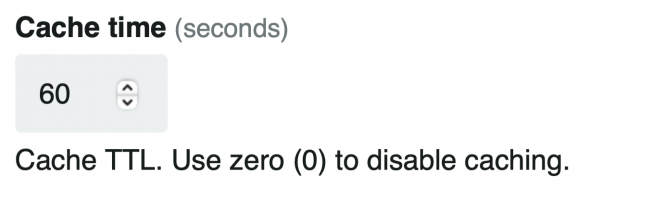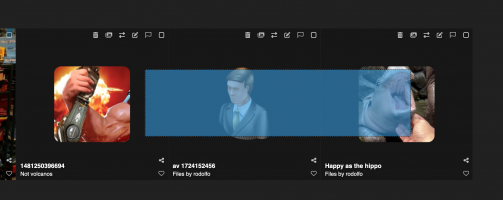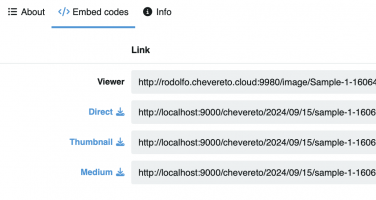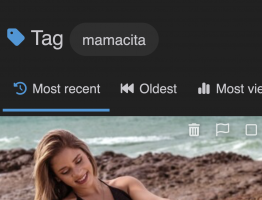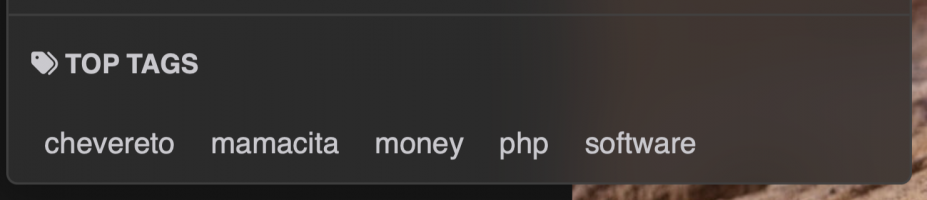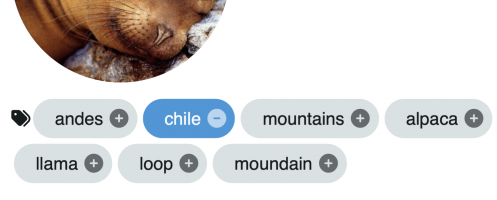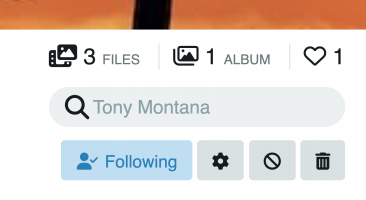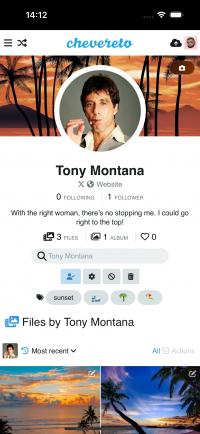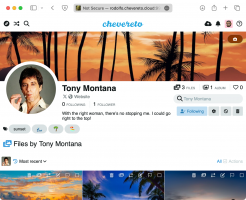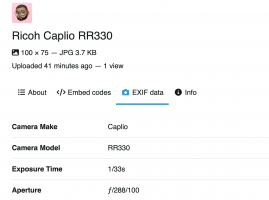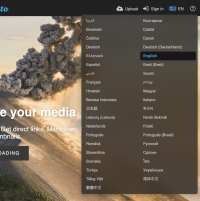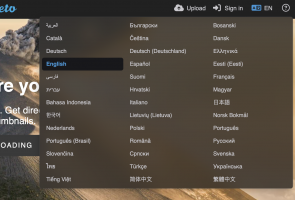✅
Added support for bfcache
Chevereto v4.2.0 now supports bfcache (back/forward cache), a web technology that caches webpages during back and forward navigation, reducing unnecessary server hits. This allows users to experience instant response times when navigating back and forth, with the page returning to its exact previous state, including the JavaScript heap.
Check out this post with videos to see how fast and responsive it feels in action.
Learn to optimize your pages for instant loads when using the browser's back and forward buttons.

web.dev

web.dev