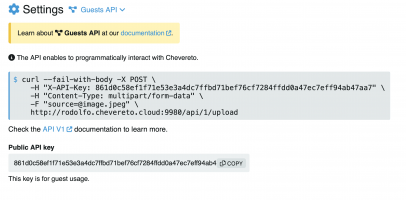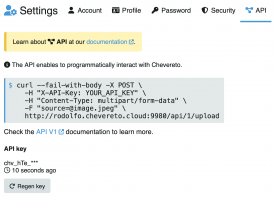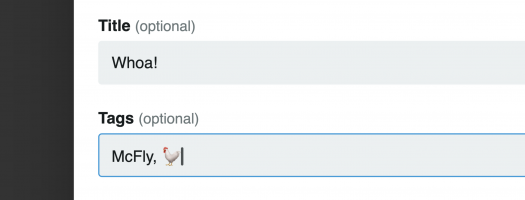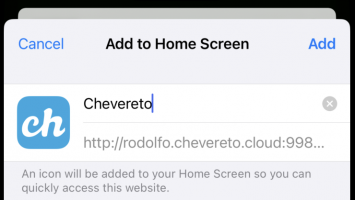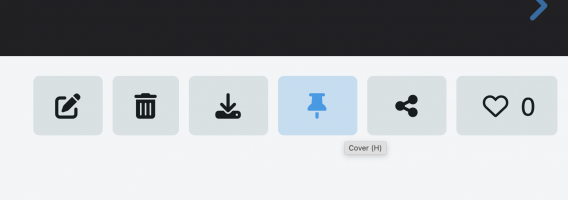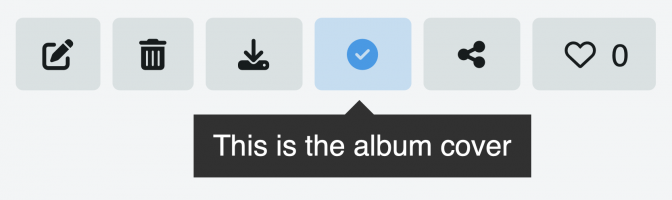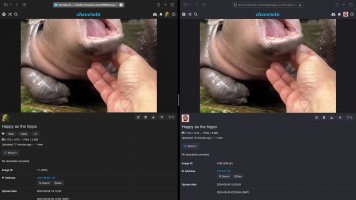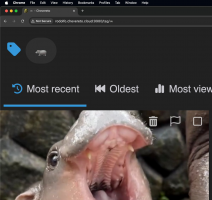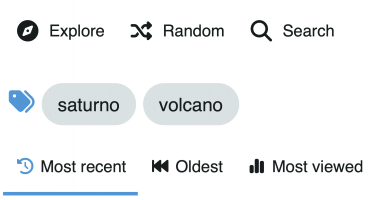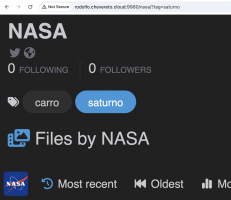More about tags
As previously mentioned, tags are available for files, and each file can have multiple tags. There’s a tag-based listing feature, as well as a combined tag listing, which you can create by combining tags with commas in the URL.
You can start tagging immediately from the edit upload modal:
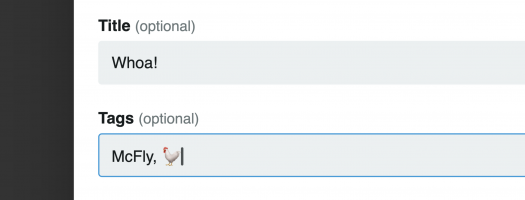
This applies to all file edit modals, including editing from listings. Anywhere you can set the file title, you can now also set tags which update the display accordingly when needed.
Tags are case-sensitive and support a wide range of characters.
I believe that the use of emoji and symbol tags offer highly refined listing options, which is why it was essential to support a wide range of characters beyond standard Western alphanumerics. Tags are collated using
utf8mb4_bin, allowing for a vast array of character options to make tagging truly useful for everyone.
All endpoints (file upload, file editing, API upload) now support a 'tags' parameter, which is a comma-separated list of tags. Chevereto will automatically create any valid tags if they don't already exist. Tags are specified by their name, not id. I wanted to keep things in the realm of natural language.
I'm almost finished with the release, and although it took a bit longer than expected, it’s been totally worth it.