DeCysos
Phoenix Foto Service
▶ Reproduction steps
The address bar changes to...
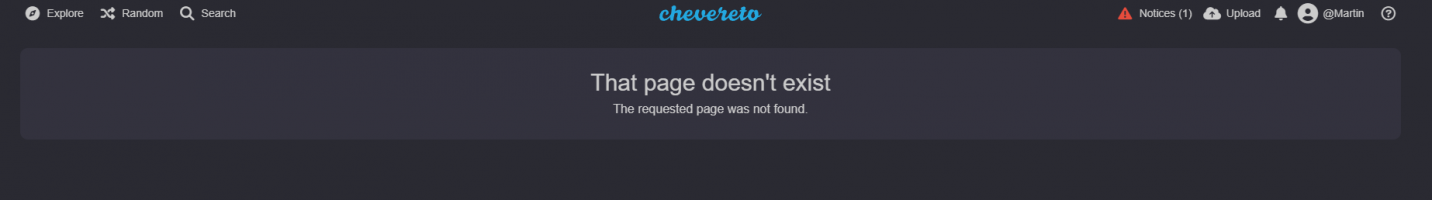
📃 Error log message
Not available
✅Solution
Change the address line.
Between your name and the word search a slash is missing, add it.
The same applies when you click from Albums back to Images. The slash is missing.
- go to your profile /Martin (ure name)
Make sure that you have different albums, so that it could also come to a search result.
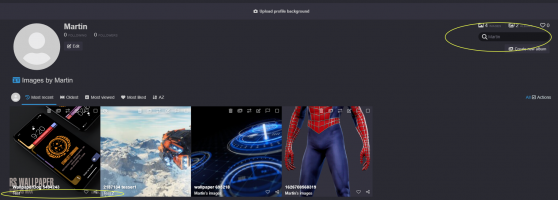
- Enter a search term... The name of the album, in my case "Test"
Confirm this with ENTER - Adressbar is: https://youredomain/Martin/search/?q=Test
As a result you will now get images with the search term, but click here on the Albums tab. (Since we are looking for a specific album)
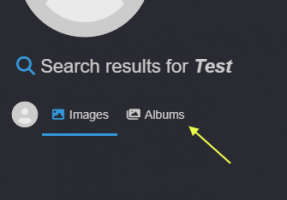
The address bar changes to...
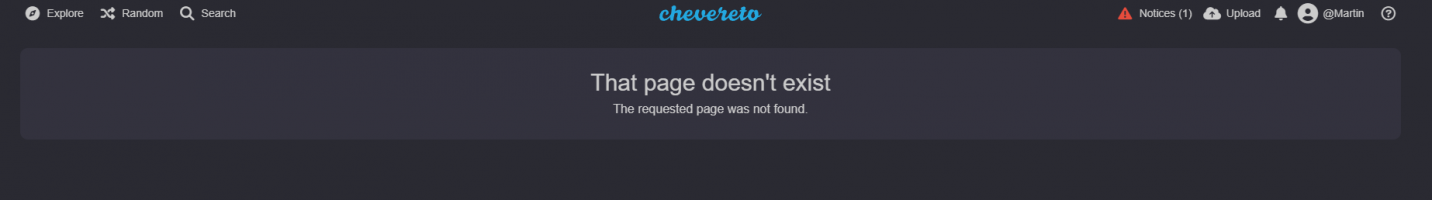
📃 Error log message
Not available
✅Solution
Change the address line.
Between your name and the word search a slash is missing, add it.
The same applies when you click from Albums back to Images. The slash is missing.
