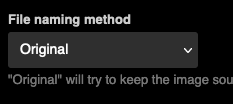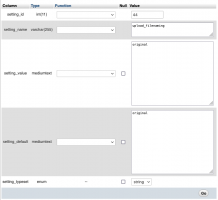imghut
💖 Chevereto Fan
▶ Reproduction steps
😢 Unexpected result
Uploaded file name is mix original + random
Random and mix original + random work as expected, just original seems to mix as well
📃 Error log message
[Example: Attached is the server error log relevant to this issue]
- Set File naming method to "Original"
- Upload file
😢 Unexpected result
Uploaded file name is mix original + random
Random and mix original + random work as expected, just original seems to mix as well
📃 Error log message
[Example: Attached is the server error log relevant to this issue]