I don't know if this would qualify as a true bug, given where the script is inserted, but the behavior doesn't match the expected result.
▶🚶Reproduction steps
<div class="controls">
$[poll_button]
$[event_button]
<!-- $[attachment_button] -->
<span class="yf-upload"><script async src="//gallery.yashicaforum.net/sdk/pup.js" data-url="https://gallery.yashicaforum.net/upload" data-palette="grey"></script></span>
$[options]
</div>[/CODE]
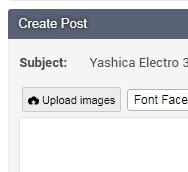
😢Unexpected result
The upload button shows in the forum's post editor toolbar, as expected - but - when clicked, it opens a login popup window for
📃Error log message
No errors shown
NOTE:
I'm the administrator for the forum, and have made multiple edits to both the forum's style and layout without issue. I could only get this to work in the forum if I edited the gallery site's
Once the change was made, the login popup showed it was connected to the correct domain, and uploads were possible. After the upload finished and the popup was dismissed, no image was inserted at the cursor position. This is my 1st attempt at working with the PUP code, so I'm unaware if the image should be auto-added to the topic when the upload is complete. It may not matter overall, but the gallery uses BackBlaze B2 as external storage.
▶🚶Reproduction steps
- Select the copy/paste code from the PUP page using any choice of options; where the URL strings are properly set to the installed domain.
- Paste it into any ProBoard theme's layout template that's responsible for the post editor. In this case it was inserted directly in place of the
$[attachment_button]short-code
<div class="controls">
$[poll_button]
$[event_button]
<!-- $[attachment_button] -->
<span class="yf-upload"><script async src="//gallery.yashicaforum.net/sdk/pup.js" data-url="https://gallery.yashicaforum.net/upload" data-palette="grey"></script></span>
$[options]
</div>[/CODE]
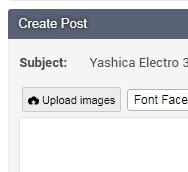
😢Unexpected result
The upload button shows in the forum's post editor toolbar, as expected - but - when clicked, it opens a login popup window for
demo.chevereto.com, and not for the installed domain.📃Error log message
No errors shown
NOTE:
I'm the administrator for the forum, and have made multiple edits to both the forum's style and layout without issue. I could only get this to work in the forum if I edited the gallery site's
pup.js file and modified the hard-coded default/fallback URL to point to the installed domain, instead of demo.chevereto.com.Once the change was made, the login popup showed it was connected to the correct domain, and uploads were possible. After the upload finished and the popup was dismissed, no image was inserted at the cursor position. This is my 1st attempt at working with the PUP code, so I'm unaware if the image should be auto-added to the topic when the upload is complete. It may not matter overall, but the gallery uses BackBlaze B2 as external storage.
