DeCysos
Phoenix Foto Service
▶🚶Reproduction steps
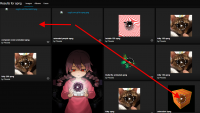
For the first time, some pictures are already animated.
When you finally press the play button, the picture is no longer available.
📃Error log message
--
- go to: https://demo.chevereto.com/search/images/?q=apng
or go to https://demo.chevereto.com/ and search at "apng"
The pictures are probably in a file size (dimensions and size) that the script no longer makes a reduction and instead also shows the original in the preview.
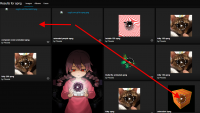
For the first time, some pictures are already animated.
When you finally press the play button, the picture is no longer available.
📃Error log message
--
