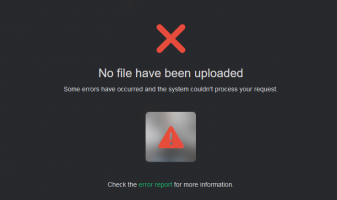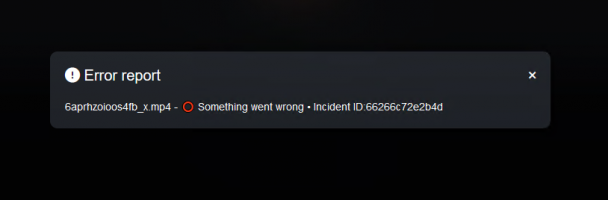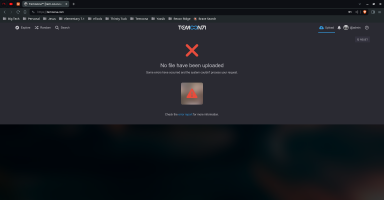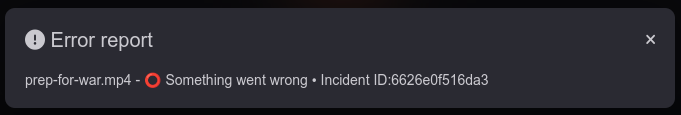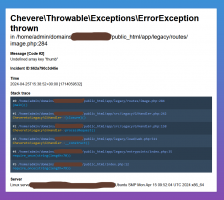-
Welcome to the Chevereto user community!
Here users from all over the world gather around to learn the latest about Chevereto and contribute with ideas to improve the software.
Please keep in mind:
- 😌 This community is user driven. Be polite with other users.
- 👉 Is required to purchase a Chevereto license to participate in this community (doesn't apply to Pre-sales).
- 💸 Purchase a Pro Subscription to get access to active software support and faster ticket response times.
-
Chevereto Support CLST
Support response
- Extra Support is delivered within 24-hours.
- Pro Subscription ticket response time is within 7 days on Software Support, Bug Tracking and RFC.
- Bug Tracking requires an active Chevereto self-hosted subscription.
- Community Help is user driven. Be polite with other users and do not expect official support.
Support checklist
- Got a Something went wrong message? Read this guide and provide the actual error. Do not skip this.
- Confirm that the server meets the System Requirements
- Check for any available Hotfix - your issue could be already reported/fixed
- Read documentation - It will be required to Debug and understand Errors for a faster support response
You are using an out of date browser. It may not display this or other websites correctly.
You should upgrade or use an alternative browser.
You should upgrade or use an alternative browser.
Video cannot be uploaded
- Thread starter user_0094e
- Start date
- Version
- 4.1.0
- PHP version
- 8.1.27
- Database driver
- MariaDB
- Database version
- 10.6.17
- Web browser
- Firefox
Solution
I found a solution to fix the error. You can edit your PHP configuration file and remove proc_open and proc_close from the disable_functions setting.
I discovered this solution by commenting out this code:
This revealed the actual error message: "The Process class relies on proc_open, which is not available on your PHP installation."
I discovered this solution by commenting out this code:
PHP:
if (!$ffprobe->isValid($file)) {
throw new Exception("Invalid video file provided", 610);
}This revealed the actual error message: "The Process class relies on proc_open, which is not available on your PHP installation."
user_0094e
Chevereto Member
Turn off open_basedir
sudo apt install ffmpeg
after upload video file
Error report show
?What's this?
sudo apt install ffmpeg
after upload video file
Error report show
Invalid video file provided (610)
?What's this?
?What's this?
chevereto/app/src/Legacy/G/functions.php at c8b0b3939daf4fcb271b5d613d2d9540c2847ec0 · chevereto/chevereto
Mature and trusted self-hosted image and video hosting solution since 2009. Create your own Flickr/Imgur-style media sharing platform with full control over your content and rules. - chevereto/chev...
user_0094e
Chevereto Member

chevereto/app/src/Legacy/G/functions.php at c8b0b3939daf4fcb271b5d613d2d9540c2847ec0 · chevereto/chevereto
Mature and trusted self-hosted image and video hosting solution since 2009. Create your own Flickr/Imgur-style media sharing platform with full control over your content and rules. - chevereto/chev...github.com
:~$ which ffmpeg
/usr/bin/ffmpeg
:~$ which ffprobe
/usr/bin/ffprobe
:~$ ffmpeg -version
ffmpeg version 4.4.2-0ubuntu0.22.04.1 Copyright (c) 2000-2021 the FFmpeg developers
ffmpeg should be installed correctly.
But I don't understand how this error happens.
Is it a problem with the video file itself?
But I've tried several different MP4 files.
user_4735f
Chevereto Member
i got same errorTurn off open_basedir
sudo apt install ffmpeg
after upload video file
Error report show
?What's this?
Never said anything about FFmpeg not being installed. I showed you how the system pass the upload to ffprobe, if that tells me "invalid file" then that's what Chevereto gets. Most likely the file is corrupted or your FFmpeg package doesn't support the file you are trying to upload.ffmpeg should be installed correctly.
But I don't understand how this error happens.
Is it a problem with the video file itself?
Try with Chevereto Docker.
Thirsty Tuck
Never Thirst Again!
I have had all these same issues and tried several approaches. URL link (which does nothing) to include various MP4 resolutions with same error. Please advised as this was a selling point for me to sign on with the PRO version. Time is $$$! 🤔THANK YOU IN ADVANCE!!!
Please see attached... #3... snapshot = Size: 126.3 MB, File: MP4, Resolution: HD1920x1080p
Please see attached... #3... snapshot = Size: 126.3 MB, File: MP4, Resolution: HD1920x1080p
Attachments
Last edited:
Please, this is self-hosted software. You must to do your part, which is to enable debug and show me these messages. I don't have access to your websites, I don't have access to your logs, you must provide the error logs.
Read: RE: Something went wrong
Read: RE: Something went wrong
sharemyimage
Chevereto Member
Same error getting "Invalid video file provided (610)"
Same error, same response. Chevereto just pass the file to FFprobe binary and if FFprobe command output says "invalid file" then that's what Chevereto gets. Chevereto rely on FFprobe for detection, simple as that.Same error getting "Invalid video file provided (610)"
chevereto/app/src/Legacy/G/functions.php at c8b0b3939daf4fcb271b5d613d2d9540c2847ec0 · chevereto/chevereto
Mature and trusted self-hosted image and video hosting solution since 2009. Create your own Flickr/Imgur-style media sharing platform with full control over your content and rules. - chevereto/chev...
Perhaps the file is corrupted or maybe the FFmpeg is outdated in your systems. Try uploading these videos as a zip to Google Drive to test on my own.
user_4735f
Chevereto Member
I found a solution to fix the error. You can edit your PHP configuration file and remove proc_open and proc_close from the disable_functions setting.
I discovered this solution by commenting out this code:
This revealed the actual error message: "The Process class relies on proc_open, which is not available on your PHP installation."
I discovered this solution by commenting out this code:
PHP:
if (!$ffprobe->isValid($file)) {
throw new Exception("Invalid video file provided", 610);
}This revealed the actual error message: "The Process class relies on proc_open, which is not available on your PHP installation."
sharemyimage
Chevereto Member
after removing proc_open and proc_close, it is working fine now. Thanks for the solution.I found a solution to fix the error. You can edit your PHP configuration file and remove proc_open and proc_close from the disable_functions setting.
I discovered this solution by commenting out this code:
PHP:if (!$ffprobe->isValid($file)) { throw new Exception("Invalid video file provided", 610); }
This revealed the actual error message: "The Process class relies on proc_open, which is not available on your PHP installation."
user_0094e
Chevereto Member
Thumb wasn't generated, the system expects the thumb to always being generated.What caused it?
user_0094e
Chevereto Member
Weird, I even open exec and shell_exec.Thumb wasn't generated, the system expects the thumb to always being generated.
But it still reports an error.
Was any of the permissions not given enough?
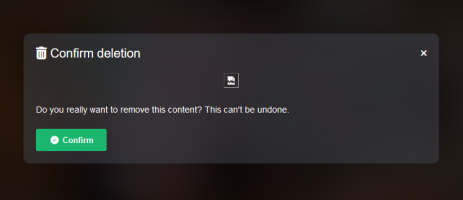
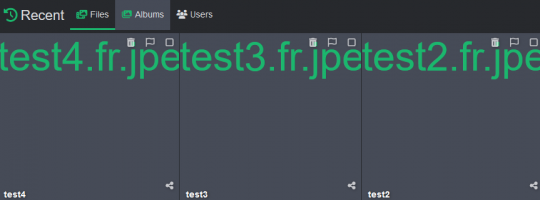
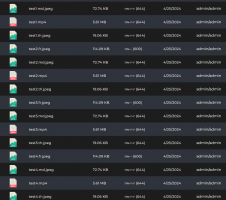
The file is a vertical video shot on a cell phone.
I looked at the video thumbnail file that was generated.
It just doesn't show up on the web side.
After clicking Delete, the file remains in the folder.
faker.king
Chevereto Member
Have you managed to fix this error?Weird, I even open exec and shell_exec.
But it still reports an error.
Was any of the permissions not given enough?
View attachment 5811
View attachment 5812
View attachment 5813
The file is a vertical video shot on a cell phone.
I looked at the video thumbnail file that was generated.
It just doesn't show up on the web side.
After clicking Delete, the file remains in the folder.
I have the same issue
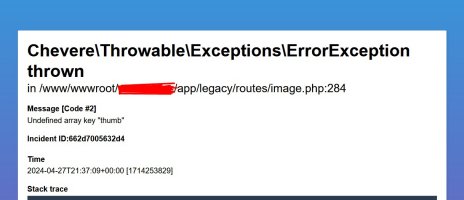
Last edited:
user_0094e
Chevereto Member
No, the problem is still there.Have you managed to fix this error?
I have the same issueView attachment 5826
I updated to v4.1.1, even though the ffmpeg environment should be fine.
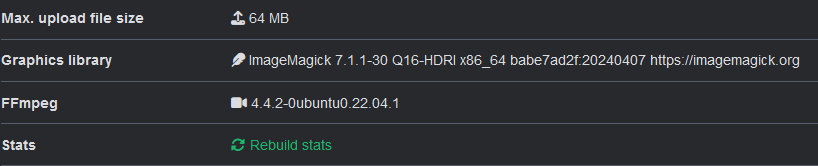
I tried to download a video from demo.chevereto.com to upload to my site.
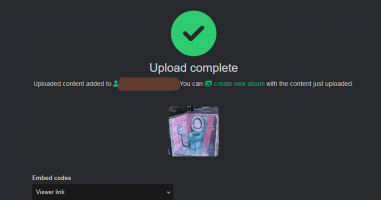
Uploading is fine now.
But, came up thumbnail issue.
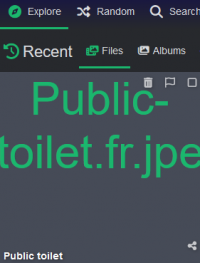
I found that it should be a file permissions issue.
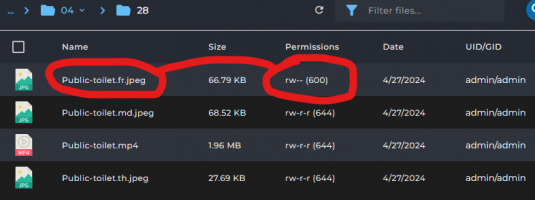
I manually changed the 600 to 644 and the thumbnails show up.
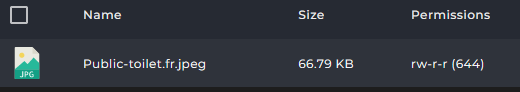
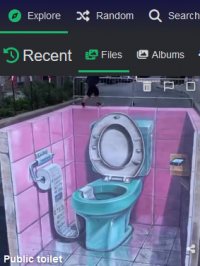
But opening the link still reports an error > Undefined array key "thumb"
Looked at the server error log.
Code:
18:50:44.322034 2024] [proxy_fcgi:error] [pid 905:tid 139909915915840] [remote xxx.xxx.122.17:0] AH01079: failed to make connection to backend: localhost
18:50:44.322088 2024] [proxy_fcgi:error] [pid 905:tid 139909924308544] [remote xxx.xxx.171.11:0] AH01079: failed to make connection to backend: localhost
18:52:59.347879 2024] [core:error] [pid 904:tid 139909605385792] (13)Permission denied: [remote xxx.xxx.xx.xx:0] AH00132: file permissions deny server access: /home/admin/domains/xxx.xxx/private_html/images/2024/04/27/Public-toilet.fr.jpeg, referer: https://xxx.xxx/explore/recent
18:53:02.671157 2024] [core:error] [pid 904:tid 139909580207680] (13)Permission denied: [remote xxx.xxx.xx.xx:0] AH00132: file permissions deny server access: /home/admin/domains/xxx.xxx/private_html/images/2024/04/27/Public-toilet.fr.jpeg, referer: https://xxx.xxx/explore/recent
19:06:58.528703 2024] [proxy_fcgi:error] [pid 2685:tid 139909748061760] [remote xx.xx.35.162:0] AH01067: Failed to read FastCGI header
19:06:58.528787 2024] [proxy_fcgi:error] [pid 2685:tid 139909748061760] (104)Connection reset by peer: [remote xx.xx.35.162:0] AH01075: Error dispatching request to :
19:22:20.978492 2024] [proxy:error] [pid 937:tid 140651620046400] (2)No such file or directory: AH02454: FCGI: attempt to connect to Unix domain socket /usr/local/php81/sockets/admin.sock (localhost:8000) failed
19:22:21.067901 2024] [proxy_fcgi:error] [pid 937:tid 140651620046400] [remote xx.xx.35.162:0] AH01079: failed to make connection to backend: localhost
19:22:22.614259 2024] [proxy_fcgi:error] [pid 937:tid 140651611653696] [remote xxx.xxx.xxx.xx:0] AH01079: failed to make connection to backend: localhost, referer: https://xxx.xxxGuess it could be a problem with my PHP-FPM environment configuration.
Or maybe SSL/HTTPS (private_html) or (public_html) permissions issue?
Or maybe .htaccess issue?
No solution found so far.
Last edited:
sharemyimage
Chevereto Member
The video is currently being stored on the local disk instead of being stored on S3, what could be the reason?after removing proc_open and proc_close, it is working fine now. Thanks for the solution.
Storage needs to be enabled for video, by default existing storage is enabled for images.The video is currently being stored on the local disk instead of being stored on S3, what could be the reason?
Chevereto v4.1.0
💅 Added display_title to full screen listing viewer Listing viewer will now show display_title at the top of the image.