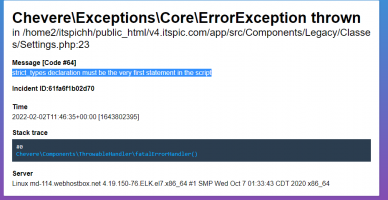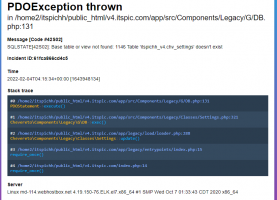tobi116
Chevereto Member
Hello,
I was trying to install Version 4 beta 5 in one of my subdomains and ended up with the below error.
I have done all the permissions and created the database, Then added the below details in file /app/src/Components/Legacy/Classes/Settings.php
$settings = [
'db_driver' => 'mysql',
'db_host' => '',
'db_name' => '',
'db_pass' => ' ',
'db_table_prefix' => '',
'db_user' => '',
'debug_level' => ,
'image_library' => '',
];
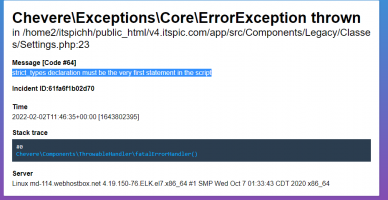
I was trying to install Version 4 beta 5 in one of my subdomains and ended up with the below error.
I have done all the permissions and created the database, Then added the below details in file /app/src/Components/Legacy/Classes/Settings.php
$settings = [
'db_driver' => 'mysql',
'db_host' => '',
'db_name' => '',
'db_pass' => ' ',
'db_table_prefix' => '',
'db_user' => '',
'debug_level' => ,
'image_library' => '',
];