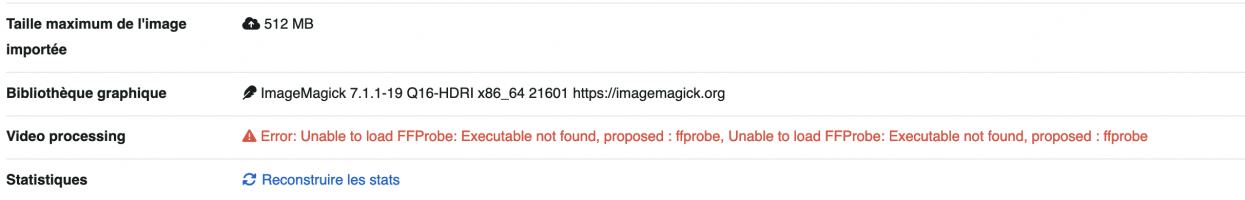-
Welcome to the Chevereto user community!
Here users from all over the world gather around to learn the latest about Chevereto and contribute with ideas to improve the software.
Please keep in mind:
- 😌 This community is user driven. Be polite with other users.
- 👉 Is required to purchase a Chevereto license to participate in this community (doesn't apply to Pre-sales).
- 💸 Purchase a Pro Subscription to get access to active software support and faster ticket response times.
-
Chevereto Support CLST
Support response
- Extra Support is delivered within 24-hours.
- Pro Subscription ticket response time is within 7 days on Software Support, Bug Tracking and RFC.
- Bug Tracking requires an active Chevereto self-hosted subscription.
- Community Help is user driven. Be polite with other users and do not expect official support.
Support checklist
- Got a Something went wrong message? Read this guide and provide the actual error. Do not skip this.
- Confirm that the server meets the System Requirements
- Check for any available Hotfix - your issue could be already reported/fixed
- Read documentation - It will be required to Debug and understand Errors for a faster support response
You are using an out of date browser. It may not display this or other websites correctly.
You should upgrade or use an alternative browser.
You should upgrade or use an alternative browser.
Upload videos ; Unable to load FFProbe
- Thread starter Philippe for ICPA News
- Start date
- Version
- 4.2.3
- PHP version
- 8.2.24
- Database driver
- MariaDB
- Database version
- 10.6.20-MariaDB
- Web browser
- Firefox
SunnyBlueSkies
SunnyBlueSkies.com
Give these a try (if you're using cPanel):
The above is the configuration used with my hosting provider (ShockHosting.com)
/* Binary variables */
'CHEVERETO_BINARY_FFMPEG' => '/usr/bin/ffmpeg',
'CHEVERETO_BINARY_FFPROBE' => '/usr/bin/ffprobe',
The above is the configuration used with my hosting provider (ShockHosting.com)
ffprobe is not installed. Are you on shared hosting?
Philippe for ICPA News
Chevereto Member
I have a cPanel Web Hosting at O2SWITCH (French Provider)
ffprobe is not installed. Are you on shared hosting?
konj
Chevereto Member
I encountered the exact same issue, even after installing a fresh version of FFmpeg on a newly set-up Debian web server. I tried everything, from creating symlinks to modifying the open_basedir paths, but nothing worked. In the end, I simply moved /usr/bin/ffmpeg and /usr/bin/ffprobe to the public_html directory, and that finally resolved the problem. Additionally, it’s crucial to update the paths in Chevereto's configuration file (app/env-default.php) to reflect the new location of FFmpeg and FFprobe after moving them.
That's the default and will override on every update. Useapp/env-default.php
app/env.php, which won't override.Long as they enable to run binaries (PHP exec) you can use FFmpeg as you just need the static binary somewhere in the filesystem. I've installed FFmpeg several times in shared hosting.Shared hosting doesn't allow you to install FFmpeg
Philippe for ICPA News
Chevereto Member
That's the default and will override on every update. Useapp/env.php, which won't override.
Long as they enable to run binaries (PHP exec) you can use FFmpeg as you just need the static binary somewhere in the filesystem. I've installed FFmpeg several times in shared hosting.
On my hosting, via cPanel and its Terminal, or should I install FFmpeg?
Philippe for ICPA News
Chevereto Member
I encountered the exact same issue, even after installing a fresh version of FFmpeg on a newly set-up Debian web server. I tried everything, from creating symlinks to modifying the open_basedir paths, but nothing worked. In the end, I simply moved /usr/bin/ffmpeg and /usr/bin/ffprobe to the public_html directory, and that finally resolved the problem. Additionally, it’s crucial to update the paths in Chevereto's configuration file (app/env-default.php) to reflect the new location of FFmpeg and FFprobe after moving them.
The problem is that in my .../bin/.. I don't have its files
@Philippe for ICPA News
The result is the same if you install ffmpeg via static binary or apt package (or equivalent) as the only thing Chevereto needs is to execute the binary. Difference is that when you install via package the binary goes to the /usr directory and perhaps PHP is jailed and can't execute binaries there.
The method that always works is to simply download and provide ffmpeg static build in some path visible to PHP, long as you provide matching architecture binary it will work right away.
The result is the same if you install ffmpeg via static binary or apt package (or equivalent) as the only thing Chevereto needs is to execute the binary. Difference is that when you install via package the binary goes to the /usr directory and perhaps PHP is jailed and can't execute binaries there.
The method that always works is to simply download and provide ffmpeg static build in some path visible to PHP, long as you provide matching architecture binary it will work right away.