-
Welcome to the Chevereto user community!
Here users from all over the world gather around to learn the latest about Chevereto and contribute with ideas to improve the software.
Please keep in mind:
- 😌 This community is user driven. Be polite with other users.
- 👉 Is required to purchase a Chevereto license to participate in this community (doesn't apply to Pre-sales).
- 💸 Purchase a Pro Subscription to get access to active software support and faster ticket response times.
You are using an out of date browser. It may not display this or other websites correctly.
You should upgrade or use an alternative browser.
You should upgrade or use an alternative browser.
Upload images using ftp/sftp
- Thread starter EugeneB
- Start date
- Status
- Not open for further replies.
stevemadar
banned
If that is not possible, what about at least being able to use a URL path to view the images on the web, is that possible?
To be honest I don't understand your question.If that is not possible, what about at least being able to use a URL path to view the images on the web, is that possible?
stevemadar
banned
Here is what I am trying to accomplish;
I need to be able to upload a group of images into a folder, then I need to access each image at its own URL.
Chevereto can do this except that the URL never includes the album name..
I was hoping to find a workaround by uploading to the server and then get the URL path to view the image online.
I need to be able to upload a group of images into a folder, then I need to access each image at its own URL.
Chevereto can do this except that the URL never includes the album name..
I was hoping to find a workaround by uploading to the server and then get the URL path to view the image online.
Chevereto doesn't store the images on a customized folder for each upload. It uses the path defined for uploads and if you are using datefolders, it will store it in path/year/month/day/.
Image direct URL won't ever include any album data, at most it will show part of the filename and the datefolder structure.
If you want to be able to share a URL which will display a bunch of images, you should use albums and as you mentioned, albums won't include the album name on the URL. Display the album name on the URL is trivial if we use a format like /album/name.id where ID is the actual album identifier, the rest of the thing is just for SEO, I think that it will be wise to add that feature shortly.
Also, you can use categories for this as categories will have its own URL but it could turn very unpractical if you plan to share tons of categories.
Image direct URL won't ever include any album data, at most it will show part of the filename and the datefolder structure.
If you want to be able to share a URL which will display a bunch of images, you should use albums and as you mentioned, albums won't include the album name on the URL. Display the album name on the URL is trivial if we use a format like /album/name.id where ID is the actual album identifier, the rest of the thing is just for SEO, I think that it will be wise to add that feature shortly.
Also, you can use categories for this as categories will have its own URL but it could turn very unpractical if you plan to share tons of categories.
stevemadar
banned
Thanks for the quick reply;
Is there anyway at all for me to do what I want?
To upload a folder one way or another and end up with that batch of images with the same path such as
Mysite.com/path/year/month/day/custom-folder/image-1
Mysite.com/path/year/month/day/custom-folder/image-2
Mysite.com/path/year/month/day/custom-folder/image-3
The reason is, to be able to automatically insert image URL to spreadsheet and group them by their SKU# or as mentioned before - a folder name.
Is there anyway at all for me to do what I want?
To upload a folder one way or another and end up with that batch of images with the same path such as
Mysite.com/path/year/month/day/custom-folder/image-1
Mysite.com/path/year/month/day/custom-folder/image-2
Mysite.com/path/year/month/day/custom-folder/image-3
The reason is, to be able to automatically insert image URL to spreadsheet and group them by their SKU# or as mentioned before - a folder name.
stevemadar
banned
Thanks for the quick reply;
Is there anyway at all for me to do what I want?
To upload a folder one way or another and end up with that batch of images with the same path such as
Mysite.com/path/year/month/day/custom-folder/image-1
Mysite.com/path/year/month/day/custom-folder/image-2
Mysite.com/path/year/month/day/custom-folder/image-3
The reason is, to be able to automatically insert image URL to spreadsheet and group them by their SKU# or as mentioned before - a folder name.
Is there anyway at all for me to do what I want?
To upload a folder one way or another and end up with that batch of images with the same path such as
Mysite.com/path/year/month/day/custom-folder/image-1
Mysite.com/path/year/month/day/custom-folder/image-2
Mysite.com/path/year/month/day/custom-folder/image-3
The reason is, to be able to automatically insert image URL to spreadsheet and group them by their SKU# or as mentioned before - a folder name.
No way for now.Is there anyway at all for me to do what I want?
To upload a folder one way or another and end up with that batch of images with the same path such as
Mysite.com/path/year/month/day/custom-folder/image-1
What you can do is to use ID based filenaming and use direct folder, the image URL should looks like this:The reason is, to be able to automatically insert image URL to spreadsheet and group them by their SKU# or as mentioned before - a folder name.
Code:
Mysite.com/path/id.extstevemadar
banned
I will try.
Is there a way to restore the chevereto settings to default since I messed around and want to make what you suggested.
What setting changes do I need to make for your suggestion?
Will I be able to FTP to the folder?
Thank you!
Is there a way to restore the chevereto settings to default since I messed around and want to make what you suggested.
What setting changes do I need to make for your suggestion?
Will I be able to FTP to the folder?
Thank you!
Dashboard > Settings > Image uploadWhat setting changes do I need to make for your suggestion?
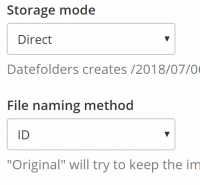
You must add the external storage (FTP) under "External storage"

Documentation here:
https://chevereto.com/docs/storages
stevemadar
banned
Hi Again, and thank you for taking the time to help me.
I tried taking the steps you described, the FTP path is not working for me, I also may not be doing the URL path correctly.
I did look at the documentation but it was not enough
Image is here:
http://truvaljewels.com/image/jqj
I tried taking the steps you described, the FTP path is not working for me, I also may not be doing the URL path correctly.
I did look at the documentation but it was not enough
Image is here:
http://truvaljewels.com/image/jqj
Feed me with the error log or any kind of debug information otherwise I cannot help you. By the way, use this to request support: https://chevereto.com/panel/support
If you don't know how to debug or if you are just stuck then please include server access credentials + admin account to log in to your website. Don't forget to include the FTP server credentials of the target external server.
By the way, you don't need to "external" to FTP to the very same server that runs Chevereto. You can simply change the upload path in Dashboard > Settings > Image upload. FTP to the very same server should be only made if you want custom CNAME for your uploads.
Topic closed.
If you don't know how to debug or if you are just stuck then please include server access credentials + admin account to log in to your website. Don't forget to include the FTP server credentials of the target external server.
By the way, you don't need to "external" to FTP to the very same server that runs Chevereto. You can simply change the upload path in Dashboard > Settings > Image upload. FTP to the very same server should be only made if you want custom CNAME for your uploads.
Topic closed.
- Status
- Not open for further replies.
