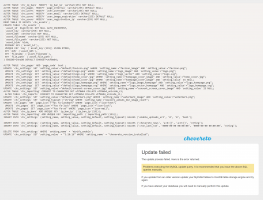ALTER TABLE `chv_ip_bans` MODIFY `ip_ban_ip` varchar(255) NOT NULL;
ALTER TABLE `chv_pages` MODIFY `page_internal` varchar(255) DEFAULT NULL;
ALTER TABLE `chv_users` MODIFY `user_username` varchar(255) NOT NULL;
ALTER TABLE `chv_users` MODIFY `user_email` varchar(255) DEFAULT NULL;
ALTER TABLE `chv_users` MODIFY `user_image_expiration` varchar(255) DEFAULT NULL;
ALTER TABLE `chv_users` MODIFY `user_registration_ip` varchar(255) NOT NULL;
DROP TABLE IF EXISTS `chv_assets`;
CREATE TABLE `chv_assets` (
`asset_id` bigint(32) NOT NULL AUTO_INCREMENT,
`asset_key` varchar(255) NOT NULL,
`asset_md5` varchar(32) NOT NULL,
`asset_filename` varchar(255) NOT NULL,
`asset_file_path` varchar(255) NOT NULL,
`asset_blob` blob,
PRIMARY KEY (`asset_id`),
UNIQUE KEY `key` (`asset_key`(191)) USING BTREE,
KEY `md5` (`asset_md5`),
KEY `filename` (`asset_filename`),
KEY `file_path` (`asset_file_path`)
) ENGINE=InnoDB DEFAULT CHARSET=utf8mb4;
ALTER TABLE `chv_pages` ADD `page_code` text ;
UPDATE `chv_settings` SET `setting_value`="default/favicon.png" WHERE `setting_name`="favicon_image" AND `setting_value`="favicon.png";
UPDATE `chv_settings` SET `setting_value`="default/logo.png" WHERE `setting_name`="logo_image" AND `setting_value`="logo.png";
UPDATE `chv_settings` SET `setting_value`="default/logo.svg" WHERE `setting_name`="logo_vector" AND `setting_value`="logo.svg";
UPDATE `chv_settings` SET `setting_value`="default/home_cover.jpg" WHERE `setting_name`="homepage_cover_image" AND `setting_value`="home_cover.jpg";
UPDATE `chv_settings` SET `setting_value`="default/home_cover.jpg" WHERE `setting_name`="homepage_cover_image" AND `setting_value` IS NULL;
UPDATE `chv_settings` SET `setting_value`="default/logo_homepage.png" WHERE `setting_name`="logo_image_homepage" AND `setting_value`="logo_homepage.png";
UPDATE `chv_settings` SET `setting_value`="default/logo_homepage.svg" WHERE `setting_name`="logo_vector_homepage" AND `setting_value`="logo_homepage.svg";
UPDATE `chv_settings` SET `setting_value`="default/consent-screen_cover.jpg" WHERE `setting_name`="consent_screen_cover_image" AND `setting_value` IS NULL;
ALTER TABLE `chv_importing` CONVERT TO CHARACTER SET utf8mb4 COLLATE utf8mb4_unicode_ci;
ALTER TABLE `chv_imports` CONVERT TO CHARACTER SET utf8mb4 COLLATE utf8mb4_unicode_ci;
UPDATE `chv_settings` SET `setting_value`="default/watermark.png" WHERE `setting_name`="watermark_image" AND `setting_value`="watermark.png";
UPDATE `chv_settings` SET `setting_typeset`="string" WHERE `setting_name`="explore_albums_min_image_count";
UPDATE `chv_pages` SET `page_icon`="fas fa-landmark" WHERE `page_icon`="icon-text";
UPDATE `chv_pages` SET `page_icon`="fas fa-lock" WHERE `page_icon`="icon-lock";
UPDATE `chv_pages` SET `page_icon`="fas fa-at" WHERE `page_icon`="icon-mail";
ALTER TABLE `chv_ip_bans` ADD UNIQUE KEY `ip_ban_ip` (`ip_ban_ip`(191));
ALTER TABLE `chv_importing` ADD UNIQUE KEY `importing_path` (`importing_path`(191));
INSERT INTO `chv_settings` (setting_name, setting_value, setting_default, setting_typeset) VALUES ('enable_uploads_url', '0', '0', 'bool');
INSERT INTO `chv_settings` (setting_name, setting_value, setting_default, setting_typeset) VALUES ('chevereto_news', 'a:0:{}', 'a:0:{}', 'string');
INSERT INTO `chv_settings` (setting_name, setting_value, setting_default, setting_typeset) VALUES ('cron_last_ran', '0000-00-00 00:00:00', '0000-00-00 00:00:00', 'string');
DELETE FROM `chv_settings` WHERE `setting_name` = 'minify_enable';
UPDATE `chv_settings` SET `setting_value` = "3.20.16" WHERE `setting_name` = "chevereto_version_installed";