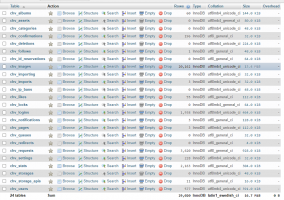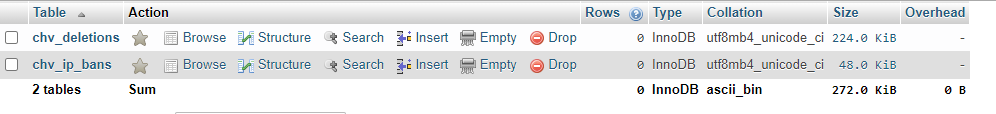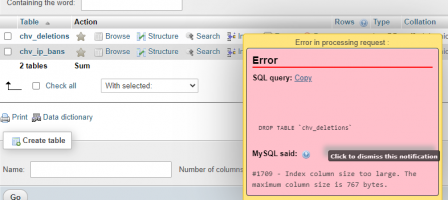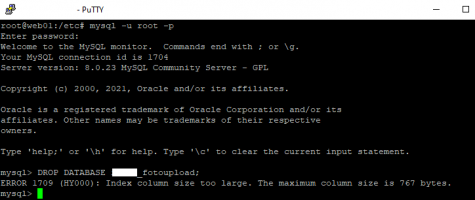BMWracing
Chevereto Member
▶ Reproduction steps
SQLSTATE[42000]: Syntax error or access violation: 1071 Specified key was too long; max key length is 1000 bytes
📃 Error log message
SQLSTATE[42000]: Syntax error or access violation: 1071 Specified key was too long; max key length is 1000 bytes
manual query required:
UPDATE
- Update to the last version (3.20.5 -> 3.20.8)
- Update failed -> SQLSTATE[42000]: Syntax error or access violation: 1071 Specified key was too long; max key length is 1000 bytes
😢 Unexpected result
SQLSTATE[42000]: Syntax error or access violation: 1071 Specified key was too long; max key length is 1000 bytes
📃 Error log message
SQLSTATE[42000]: Syntax error or access violation: 1071 Specified key was too long; max key length is 1000 bytes
manual query required:
UPDATE
chv_settings SET setting_value = 1 WHERE setting_name = 'maintenance'; ALTER TABLE chv_settings MODIFY setting_name varchar(255) CHARACTER SET utf8 COLLATE utf8_bin NOT NULL; ALTER TABLE chv_deletions MODIFY deleted_content_ip varchar(255) NOT NULL; ALTER TABLE chv_ip_bans MODIFY ip_ban_ip varchar(255) NOT NULL; ALTER TABLE chv_pages MODIFY page_internal varchar(255) DEFAULT NULL; ALTER TABLE chv_users MODIFY user_username varchar(255) NOT NULL; ALTER TABLE chv_users MODIFY user_email varchar(255) DEFAULT NULL; ALTER TABLE chv_users MODIFY user_image_expiration varchar(255) DEFAULT NULL; ALTER TABLE chv_users MODIFY user_registration_ip varchar(255) NOT NULL; UPDATE chv_pages SET page_icon="fas fa-landmark" WHERE page_icon="icon-text"; UPDATE chv_pages SET page_icon="fas fa-lock" WHERE page_icon="icon-lock"; UPDATE chv_pages SET page_icon="fas fa-at" WHERE page_icon="icon-mail"; INSERT INTO chv_settings (setting_name, setting_value, setting_default, setting_typeset) VALUES ('enable_uploads_url', '0', '0', 'bool'); UPDATE chv_settings SET setting_value = "3.20.8" WHERE setting_name = "chevereto_version_installed"; UPDATE chv_settings SET setting_value = 0 WHERE setting_name = "maintenance";