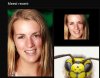harry01
💖 Chevereto Fan
Don't know if i have to write it here, please move it if needed.
We saw that some uploads had some different thumbnail formats. Small with rand.
We have tested this out. If you upload a image/Photo greater then 500 kb the thumbnail will be smaller then the 160 x 160 pixel given in settings. There will be a black rand around it.
Is this standard?
Its not a direct problem, but we need our members know why they can't upload bigger.
We saw that some uploads had some different thumbnail formats. Small with rand.
We have tested this out. If you upload a image/Photo greater then 500 kb the thumbnail will be smaller then the 160 x 160 pixel given in settings. There will be a black rand around it.
Is this standard?
Its not a direct problem, but we need our members know why they can't upload bigger.