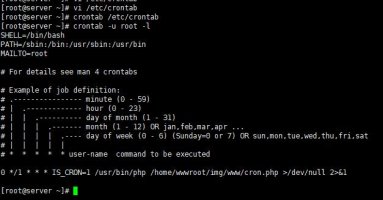Cee
Chevereto Member
The dashboard is displayed as follows:
* * * * * IS_CRON=1 /usr/bin/php /home/wwwroot/img/www/cron.php >/dev/null 2>&1
I added the following ways of writing without success:
0 */1 * * * IS_CRON=1 /usr/bin/php /home/wwwroot/img/www/cron.php >/dev/null 2>&1
* * * * * root /usr/bin/php /home/wwwroot/img/www/cron.php >/dev/null 2>&1
At present, the delete picture page prompts me that I have deleted it, but in fact, the picture is still in the file.
* * * * * IS_CRON=1 /usr/bin/php /home/wwwroot/img/www/cron.php >/dev/null 2>&1
I added the following ways of writing without success:
0 */1 * * * IS_CRON=1 /usr/bin/php /home/wwwroot/img/www/cron.php >/dev/null 2>&1
* * * * * root /usr/bin/php /home/wwwroot/img/www/cron.php >/dev/null 2>&1
At present, the delete picture page prompts me that I have deleted it, but in fact, the picture is still in the file.