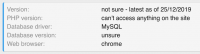Hi I ran the updater to my site tcphotos.net just before the new year. It seemed to process as usual but then flashed up an error, which I didn't get chance to copy down. Now any url I hat on my site just delivers a blank page. Viewing source shows the page starts to render but then just stops. There are no errors in the log about the blank page. Last errors in the log are...
[03-Dec-2019 06:50:09 Europe/London] Request denied
[13-Dec-2019 15:58:32 Europe/London] Request denied
[13-Dec-2019 15:58:37 Europe/London] Request denied
[13-Dec-2019 15:58:37 Europe/London] Request denied
[13-Dec-2019 15:58:37 Europe/London] Request denied
[18-Dec-2019 04:45:29 UTC] G\DBException: SQLSTATE[HY000] [2002] Can't connect to local MySQL server through socket '/var/lib/mysql/mysql.sock' (2 "No such file or directory") in /home/tcphotos/public_html/lib/G/classes/class.db.php:99
Stack trace:
#0 /home/tcphotos/public_html/lib/G/classes/class.db.php(110): G\DB->__construct()
#1 /home/tcphotos/public_html/app/loader.php(65): G\DB::getInstance()
#2 /home/tcphotos/public_html/index.php(20): include_once('/home/tcphotos/...')
#3 {main}
[21-Dec-2019 09:06:39 Europe/London] Request denied
[21-Dec-2019 09:06:43 Europe/London] Request denied
[21-Dec-2019 09:06:45 Europe/London] Request denied
[21-Dec-2019 09:06:51 Europe/London] Request denied
[21-Dec-2019 09:07:24 Europe/London] Request denied
[21-Dec-2019 09:07:25 Europe/London] Request denied
[21-Dec-2019 09:07:27 Europe/London] Request denied
[21-Dec-2019 09:08:57 Europe/London] Request denied
[21-Dec-2019 09:09:00 Europe/London] Request denied
[21-Dec-2019 09:09:02 Europe/London] Request denied
[24-Dec-2019 08:02:19 Europe/London] Request denied
[24-Dec-2019 08:02:39 Europe/London] Request denied
[03-Jan-2020 11:03:32 America/Santiago] Missing /home/tcphotos/public_html/app/install/update/temp/chevereto_3.14.0_98259a1b448b369d49d0a7d4.zip file
The third is when I tried to apply the update. Please can you advise how I can rectify this and/or try and execute the update again manually? I have lots of users and images uploaded so I don't want to lose any of the existing content.
regards
Chris
[03-Dec-2019 06:50:09 Europe/London] Request denied
[13-Dec-2019 15:58:32 Europe/London] Request denied
[13-Dec-2019 15:58:37 Europe/London] Request denied
[13-Dec-2019 15:58:37 Europe/London] Request denied
[13-Dec-2019 15:58:37 Europe/London] Request denied
[18-Dec-2019 04:45:29 UTC] G\DBException: SQLSTATE[HY000] [2002] Can't connect to local MySQL server through socket '/var/lib/mysql/mysql.sock' (2 "No such file or directory") in /home/tcphotos/public_html/lib/G/classes/class.db.php:99
Stack trace:
#0 /home/tcphotos/public_html/lib/G/classes/class.db.php(110): G\DB->__construct()
#1 /home/tcphotos/public_html/app/loader.php(65): G\DB::getInstance()
#2 /home/tcphotos/public_html/index.php(20): include_once('/home/tcphotos/...')
#3 {main}
[21-Dec-2019 09:06:39 Europe/London] Request denied
[21-Dec-2019 09:06:43 Europe/London] Request denied
[21-Dec-2019 09:06:45 Europe/London] Request denied
[21-Dec-2019 09:06:51 Europe/London] Request denied
[21-Dec-2019 09:07:24 Europe/London] Request denied
[21-Dec-2019 09:07:25 Europe/London] Request denied
[21-Dec-2019 09:07:27 Europe/London] Request denied
[21-Dec-2019 09:08:57 Europe/London] Request denied
[21-Dec-2019 09:09:00 Europe/London] Request denied
[21-Dec-2019 09:09:02 Europe/London] Request denied
[24-Dec-2019 08:02:19 Europe/London] Request denied
[24-Dec-2019 08:02:39 Europe/London] Request denied
[03-Jan-2020 11:03:32 America/Santiago] Missing /home/tcphotos/public_html/app/install/update/temp/chevereto_3.14.0_98259a1b448b369d49d0a7d4.zip file
The third is when I tried to apply the update. Please can you advise how I can rectify this and/or try and execute the update again manually? I have lots of users and images uploaded so I don't want to lose any of the existing content.
regards
Chris