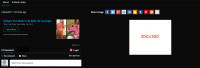Hey there,
I was wondering if the current ad slots options are good as it gets or you need more slots.
Feel free to post what ad slot you want to add indicating the URL and a picture showings where you want to see that banner.
Cheers,
Rodolfo.
I was wondering if the current ad slots options are good as it gets or you need more slots.
Feel free to post what ad slot you want to add indicating the URL and a picture showings where you want to see that banner.
Cheers,
Rodolfo.