laudenbachm
Chevereto Member
Is there a away to auto check the "I agree..." box or simply have a statement that says by using this site you agreed to...
Streamlined uploading is like a single page shopping cart in my opinion. It simply concerts better and leaves less abandoned uploads.
Thank you for your time!
Mark
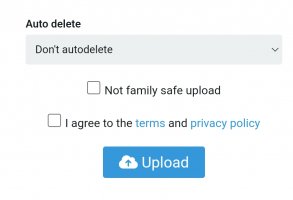 there a way to
there a way to
Streamlined uploading is like a single page shopping cart in my opinion. It simply concerts better and leaves less abandoned uploads.
Thank you for your time!
Mark
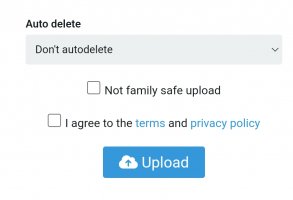 there a way to
there a way to