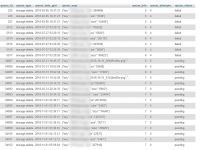🎯Description of the issue
I can delete images from the gallery, but the files still exist on the local drive even though they don't show through the front end of the site. The queue table doesn't seem to get processed, and entries just pile up
▶🚶Reproduction steps
Yes.🙃
📃Error log message
There's nothing in the PHP error log about this. It's almost as if the queue isn't running. The queue pixel shows up fine as far as I can tell.
I'm not running Cloudflare or anything like that on the image domain, either, so it's not a caching issue.
You can see in the screenshot that the queue failed nine times, and then it's almost as if it gave up. If there were error messages, they'd be long gone now.
Maybe it's a permission issue or something? Thanks for any insight.
I can delete images from the gallery, but the files still exist on the local drive even though they don't show through the front end of the site. The queue table doesn't seem to get processed, and entries just pile up
▶🚶Reproduction steps
- Delete image from the site, which returns a success message, and the image doesn't appear in the gallery anymore
- Clear cache/refresh and see that the file still exists on the server
Yes.🙃
📃Error log message
There's nothing in the PHP error log about this. It's almost as if the queue isn't running. The queue pixel shows up fine as far as I can tell.
I'm not running Cloudflare or anything like that on the image domain, either, so it's not a caching issue.
You can see in the screenshot that the queue failed nine times, and then it's almost as if it gave up. If there were error messages, they'd be long gone now.
Maybe it's a permission issue or something? Thanks for any insight.