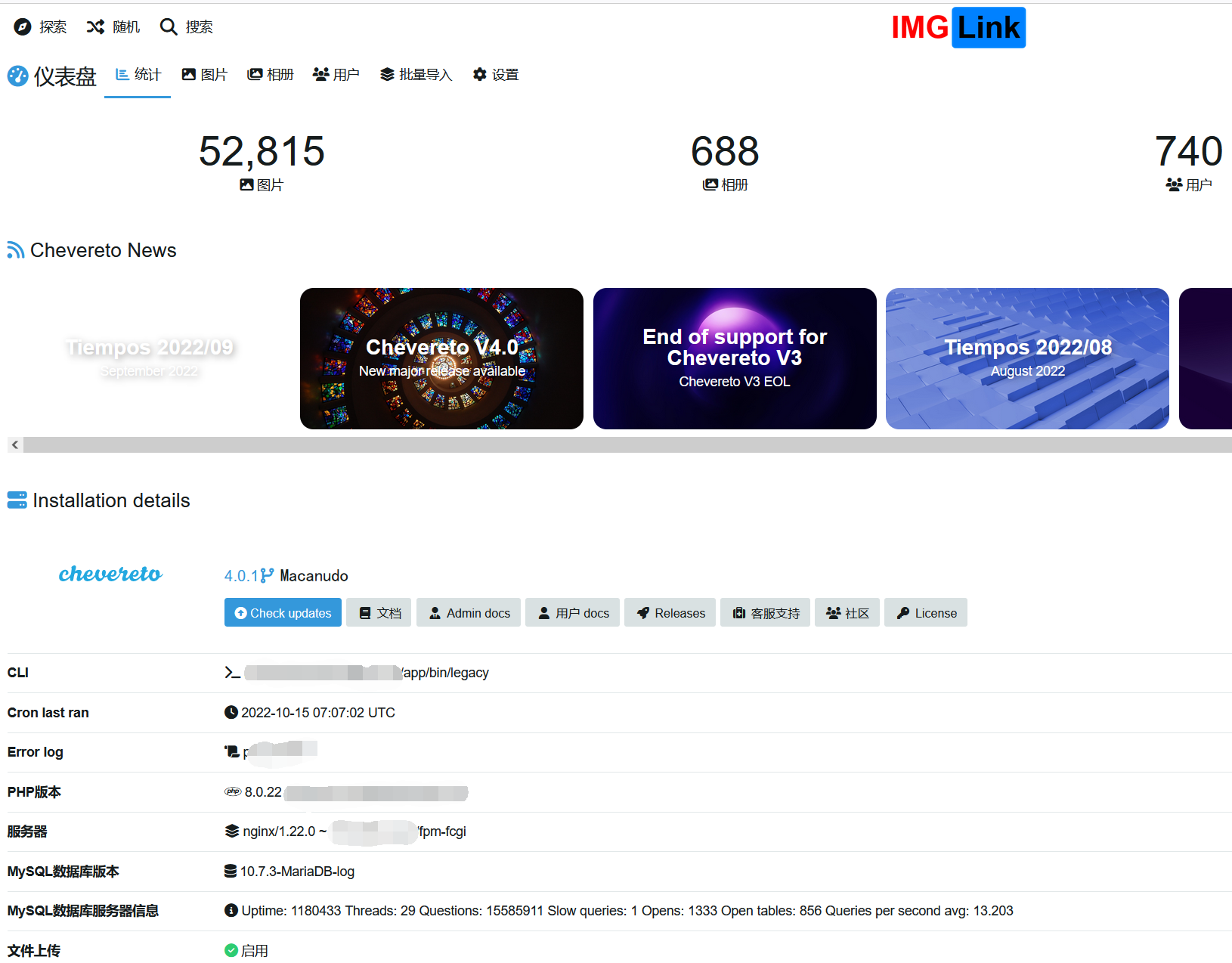madlaxcb
Chevereto Member
Chinese user read this pls:
1. "Something went wrong"
This should be caused by the "open_basedir" setting of the aapanel . Just remove the √ of the open_basedir setting in the "website directory" of the site.
2. After the upgrading, modify the command running in CRON, because the CLI has been changed to app/bin/legacy
3. If the server has multiple versions of PHP, CRON may not run normally. You need to modify the PHP version of Linux. For details, https://www.yisu.com/zixun/310952.html
4. After upgrading, I found that LOGO and other images could not be loaded. I found that the address was an unused address. I searched the database and found that is "cdn_url" in the "_settings" table. If you encounter the same problem, you can directly modify it in the database, or you can modify it in the dashboard=>External Services=>CDN.
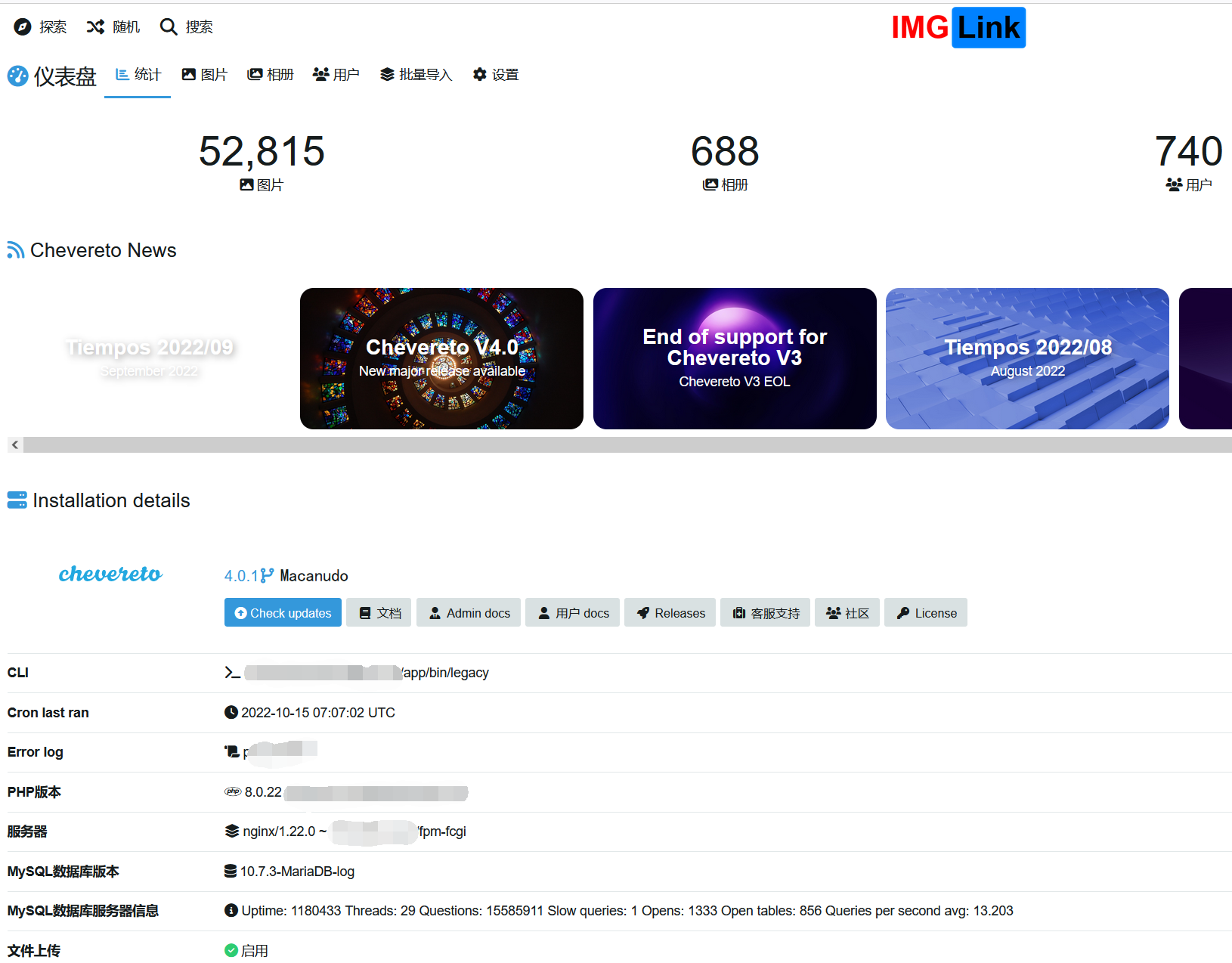
图床Chevereto V3升级至V4(Chevereto V3 Upgrade to V4)
1. "Something went wrong"
This should be caused by the "open_basedir" setting of the aapanel . Just remove the √ of the open_basedir setting in the "website directory" of the site.
2. After the upgrading, modify the command running in CRON, because the CLI has been changed to app/bin/legacy
3. If the server has multiple versions of PHP, CRON may not run normally. You need to modify the PHP version of Linux. For details, https://www.yisu.com/zixun/310952.html
4. After upgrading, I found that LOGO and other images could not be loaded. I found that the address was an unused address. I searched the database and found that is "cdn_url" in the "_settings" table. If you encounter the same problem, you can directly modify it in the database, or you can modify it in the dashboard=>External Services=>CDN.