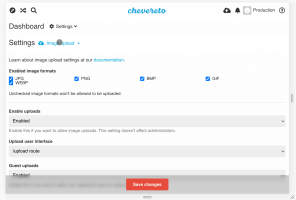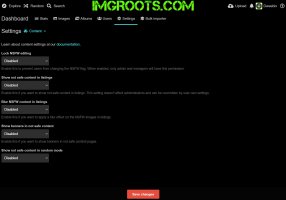jamesmaltby
Chevereto Member
In the settings under the Dashboard .com/settings/image-upload
there is no save button for when I change something but every other section has the "save it" at the bottom
there is no save button for when I change something but every other section has the "save it" at the bottom