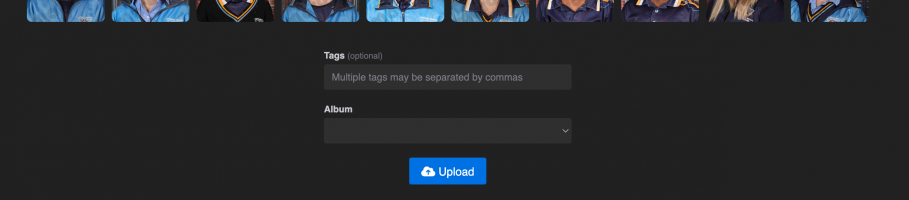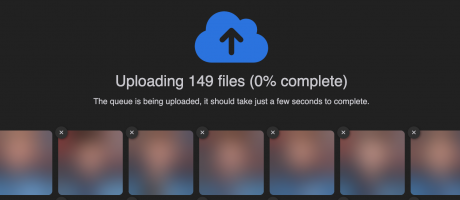Good day
After updating I'm unable to upload more than 100 images at a time pulling in a 150 the upload does not happen, doing a 100 it start immediately.
Also creating a album and dragging in images it shows the location as a blank and I can't select the created album, I have to go to the main screen and drag the images in there and from there I am able to select the created album.
Thanks
Tinus
After updating I'm unable to upload more than 100 images at a time pulling in a 150 the upload does not happen, doing a 100 it start immediately.
Also creating a album and dragging in images it shows the location as a blank and I can't select the created album, I have to go to the main screen and drag the images in there and from there I am able to select the created album.
Thanks
Tinus