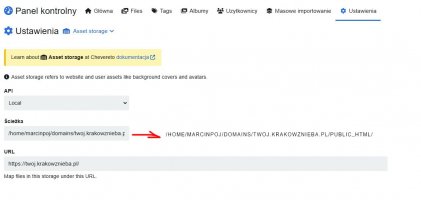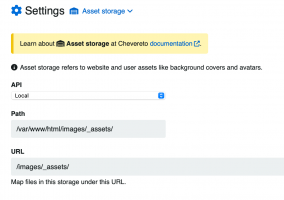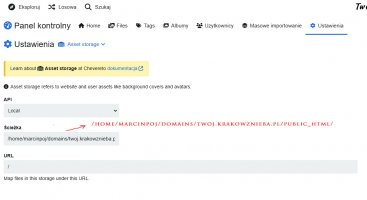▶ Reproduction steps
1. Confirm I am using php 8.1 on my vps
2. Click upgrade directly
3. Fail to upgrade (show php need 8.1.28 or later but existing php is 8.1.7)
4. upgrade php from 8.1.7 to 8.1.30
5. Found the home page become empty after the upgrade.
6. run "php app/upgrading.php" in the web root folder via ssh
7. follow the ssh output the access the /update via Chrome
8. Follow the message from my home page to add back the exif support and imageMagick support.
9. Able to access admin dashboard and remove the exec, proc... related disabled functions from php.ini to get back the video handling functions.
😢 Unexpected result
10. Found the Logo, and the home cover image URL go wrong
the correct one should be https://image.cx/content/images/system/home_cover_1587629432388_5a2cef.jpg
Is the upgrade process will help to move the related files to the new location but the first upgrade is failed so fail to move them?
📃 Error log message
1. Confirm I am using php 8.1 on my vps
2. Click upgrade directly
3. Fail to upgrade (show php need 8.1.28 or later but existing php is 8.1.7)
4. upgrade php from 8.1.7 to 8.1.30
5. Found the home page become empty after the upgrade.
6. run "php app/upgrading.php" in the web root folder via ssh
7. follow the ssh output the access the /update via Chrome
8. Follow the message from my home page to add back the exif support and imageMagick support.
9. Able to access admin dashboard and remove the exec, proc... related disabled functions from php.ini to get back the video handling functions.
😢 Unexpected result
10. Found the Logo, and the home cover image URL go wrong
>>e.g. https://image.cx/images/_assets/content/images/system/home_cover_1587629432388_5a2cef.jpg <-- the path my browser is trying access which is wrong
the correct one should be https://image.cx/content/images/system/home_cover_1587629432388_5a2cef.jpg
Is the upgrade process will help to move the related files to the new location but the first upgrade is failed so fail to move them?
📃 Error log message