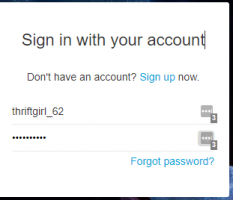thriftgirl_62
Chevereto Member
🎯Description of the issue
Cannot login because there is no Login button on the login page
▶🚶Reproduction steps
After sign-up, logout and then go to https://ez-1.net/photos/login
😢Unexpected result
Unable to Login
📃Error log message
[Provide any relevant error log entry. You may check our documentation for help on this]
Cannot login because there is no Login button on the login page
▶🚶Reproduction steps
After sign-up, logout and then go to https://ez-1.net/photos/login
😢Unexpected result
Unable to Login
📃Error log message
[Provide any relevant error log entry. You may check our documentation for help on this]