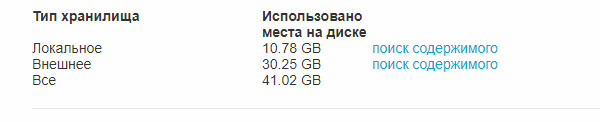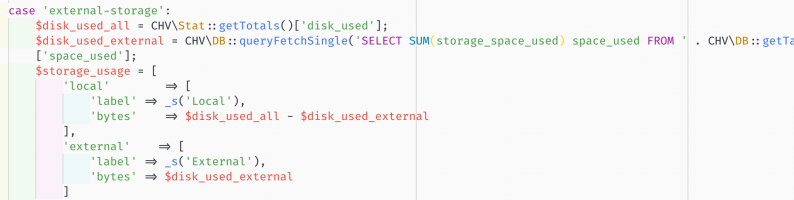comss
Chevereto Member
Please give us a hint on the following question.
We have connected an external storage, it works perfectly, but we have found that the files for each image are stored on the local server as well. The image that is Referer for the rest of the options (bb codes, etc.).
As a result, when a large number of images are uploaded, the space on the local hard disk increases.
Is there any way to edit the code so that this type of image is also stored on an external storage? If so, how can this be done?
We have connected an external storage, it works perfectly, but we have found that the files for each image are stored on the local server as well. The image that is Referer for the rest of the options (bb codes, etc.).
As a result, when a large number of images are uploaded, the space on the local hard disk increases.
Is there any way to edit the code so that this type of image is also stored on an external storage? If so, how can this be done?