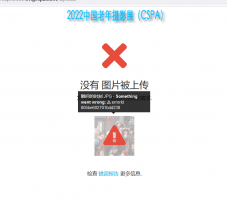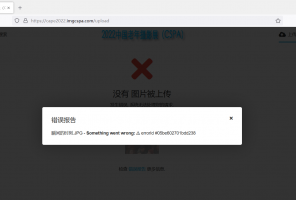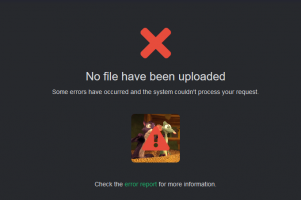👉 Run our Container based provisioning and document the settings and context that trigger the alleged bug.
*️⃣ Make sure to test the bug in the Docker infra, let us know whatever the bug happens (or not) there.
▶ Reproduction steps
[Example: The website responds with a 500 error, in some routes it is just a white screen.]
📃 Error log message
[Example: Attached is the server error log relevant to this issue]
*️⃣ Make sure to test the bug in the Docker infra, let us know whatever the bug happens (or not) there.
▶ Reproduction steps
- [Example: Update from X to Y
- [Example: Open the website]
- [Example: Go to /upload and upload a X image]
[Example: The website responds with a 500 error, in some routes it is just a white screen.]
📃 Error log message
[Example: Attached is the server error log relevant to this issue]