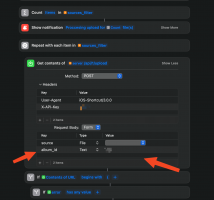Hello,
Some time ago @Fumi shared a iOS shortcut for Chevereto, I've made some improvements on top of it.
Hope you can give it a try.
Some time ago @Fumi shared a iOS shortcut for Chevereto, I've made some improvements on top of it.
- Support for multiple files
- Works by dropping files into the icon/open select files
- Works as quick action (right click upload to Chevereto)
- Filters extensions
- Automatic to JPEG conversion (if needed)
- ERROR + OK collection
https://demo.chevereto.com) and for "API key" (enter the API key you get from /settings/api OR the public API).Hope you can give it a try.