-
Welcome to the Chevereto User Community!
Here, users from all over the world come together to learn, share, and collaborate on everything related to Chevereto. It's a place to exchange ideas, ask questions, and help improve the software.
Please keep in mind:
- This community is user-driven. Always be polite and respectful to others.
- Support development by purchasing a Chevereto license, which also gives you priority support.
- Go further by joining the Community Subscription for even faster response times and to help sustain this space
You are using an out of date browser. It may not display this or other websites correctly.
You should upgrade or use an alternative browser.
You should upgrade or use an alternative browser.
Instant Gallery ( Latest Uploads )
- Thread starter wethead
- Start date
Can you give a usage example?You should use the bundled class.filelist.php
EDIT: Nevermind! Usage example below:
PHP:
<pre>
<?php
require_once(__CHV_PATH_CLASSES__.'class.filelist.php');
$mylist = new FileList();
print_r($mylist);
?>
</pre>Incase anyone else still wants to use this method to create a gallery page, create the gallery.php page as instructed in the first post but use the following as the content:
PHP:
<?php if(!defined('access') or !access) die('This file cannot be directly accessed.'); ?>
<?php include_theme_header(); ?>
<div id="content" class="pages page_gallery">
<?php
require_once(__CHV_PATH_CLASSES__.'class.filelist.php');
$myList = new FileList();
$myList = $myList->filelist;
foreach($myList as $myEntry){
print('<div class="thumbgall"><a href="'.$myEntry['image_shorturl'].'"><img src="'.$myEntry['image_thumb_url'].'" /></a></div>');
}
// Uncomment the following to display all possible values
/*
print("<br><br><br>");
foreach($myList as $myEntry){
foreach($myEntry as $key => $value){
print "<br />Array Key = $key :: Value = $value";
}
}
*/
?>
</div>
<?php include_theme_footer(); ?>Spankeh
Chevereto Member
Hi Guys,
I've been working on implementing a public gallery based off the look of the admin panel by duplicating the styles
I have a issue where the images on the gallery are limited, but would anyone know how I would go about making it an infinite scroll like the admin panel, or to paginate it?
Here's my working code so far
I've been working on implementing a public gallery based off the look of the admin panel by duplicating the styles
I have a issue where the images on the gallery are limited, but would anyone know how I would go about making it an infinite scroll like the admin panel, or to paginate it?
Here's my working code so far
Code:
<?php if(!defined('access') or !access) die('This file cannot be directly accessed.'); ?>
<?php include_theme_header(); ?>
<link type="text/css" href="/content/themes/Peafowl/style.css" rel="stylesheet">
<div id="content" class="pages page_gallery">
<?php
require_once(__CHV_PATH_CLASSES__.'class.filelist.php');
$myList = new FileList();
$myList = $myList->filelist;
foreach($myList as $myEntry){
print('<div class="list-item" style=""><a class="title link" href="'.$myEntry['image_shorturl'].'" target="_blank">'.$myEntry['image_name'].'.'.$myEntry['image_type'].'</a></span><div class="thumb"><a href="'.$myEntry['image_shorturl'].'"><img src="'.$myEntry['image_thumb_url'].'" alt="" width="110" height="99"><span class="attr">'.$myEntry['image_width'].'x'.$myEntry['image_height'].'</span><span class="size">'.$myEntry['image_size'].'</span></div><div class="date">'.$myEntry['image_date'].'</div></div>');
}
// Uncomment the following to display all possible values
/*
print("<br><br><br>");
foreach($myList as $myEntry){
foreach($myEntry as $key => $value){
print "<br />Array Key = $key :: Value = $value";
}
}
*/
?>
</div>
<?php include_theme_footer(); ?>BMWracing
Chevereto Member
Anybody willing to update this code so it looks a bit better?
I would like it to be like the first image and not the 2nd. I did this with paint btw.
I also can't get the last uploaded images to show on the frontpage (index.php) as explained in the startpost. How to fix this with 2.5?


I would like it to be like the first image and not the 2nd. I did this with paint btw.
I also can't get the last uploaded images to show on the frontpage (index.php) as explained in the startpost. How to fix this with 2.5?


Incase anyone else still wants to use this method to create a gallery page, create the gallery.php page as instructed in the first post but use the following as the content:
PHP:<?php if(!defined('access') or !access) die('This file cannot be directly accessed.'); ?> <?php include_theme_header(); ?> <div id="content" class="pages page_gallery"> <?php require_once(__CHV_PATH_CLASSES__.'class.filelist.php'); $myList = new FileList(); $myList = $myList->filelist; foreach($myList as $myEntry){ print('<div class="thumbgall"><a href="'.$myEntry['image_shorturl'].'"><img src="'.$myEntry['image_thumb_url'].'" /></a></div>'); } // Uncomment the following to display all possible values /* print("<br><br><br>"); foreach($myList as $myEntry){ foreach($myEntry as $key => $value){ print "<br />Array Key = $key :: Value = $value"; } } */ ?> </div> <?php include_theme_footer(); ?>
Does this list all images in the system or does it stop after so many?
JoepFernando
Chevereto Member
Could i ask if anyone could edit the .php code to make columns? If its possible, i would be very happy 😀
BMWracing
Chevereto Member
yes please! Code is currently showing all images in one row making it unusable. Thanks!
It currently looks like this
It currently looks like this
Danny.Domb
👽 Chevereto Freak
Took me 10 minutes to create this :

Step 1
Create a file named gallery.css in content/your_theme/ and add the following into the file
Step 2
Create a file named gallery.php in content/your_theme/pages and add the following into the file
Step 3
Open the pages_config.php file found into the content/your_theme/pages/ folder
AFTER
ADD
Step 4
Open the header.php file found into the content/your_theme/ folder
AFTER
ADD

Step 1
Create a file named gallery.css in content/your_theme/ and add the following into the file
Code:
.page_gallery .gallery-item {
margin: 5px;
padding: 5px;
border: 1px solid #EEEEEE;
box-shadow: 3px 3px 3px #888888;
width: 100px;
border-radius: 5px;
float: left;
}
.page_gallery .gallery-item h2 {
margin-top: 0;
font-size: 12px;
white-space: nowrap;
text-overflow: ellipsis;
overflow: hidden;
}
.page_gallery .gallery-item .dimension {
float: left;
font-size: 10px;
}
.page_gallery .gallery-item .size {
float: right;
font-size: 10px;
}Step 2
Create a file named gallery.php in content/your_theme/pages and add the following into the file
PHP:
<?php if(!defined('access') or !access) die('This file cannot be directly accessed.'); ?>
<?php
include_theme_header();
require_once(__CHV_PATH_CLASSES__.'class.filelist.php');
$lstImages = new FileList();
print('<div id="content" class="pages page_gallery">
<h1>Gallery</h1>');
foreach($lstImages->filelist as $image)
{
print('<div class="gallery-item">
<a href="'.$image['image_shorturl'].'">
<h2>'.$image['image_name'].'</h2>
<img src="'.$image['image_thumb_url'].'" />
<span class="dimension">1080x1023</span>
<span class="size">'.$image['image_size'].'</span>
</a>
</div>');
}
print('</div>');
include_theme_footer();Step 3
Open the pages_config.php file found into the content/your_theme/pages/ folder
AFTER
PHP:
'contact' => array('live' => true, 'title' => 'Contact'),ADD
PHP:
'gallery' => array('live' => true, 'title' => 'Gallery'),Step 4
Open the header.php file found into the content/your_theme/ folder
AFTER
PHP:
<?php if(is_viewer()) : ?>
<meta name="twitter:card" content="photo">
<meta name="twitter:image" content="<?php show_img_url(); ?>">
<?php endif; ?>ADD
PHP:
<link type="text/css" href="<?php print(__CHV_URL_THEME__); ?>gallery.css" rel="stylesheet" />AND YOU ARE DONE 🙂
BMWracing
Chevereto Member
Awesome dude!! Looks great and works perfectly. This should be added to the topic start, faq etc 😀 The only thing missing is the latest uploads feature, which the other gallery code had. This displayed a couple images on the bottom of the start/home page. See my site it shows latest uploads but no images. Any chance you could add that? Would like to display a couple images side by side (1 horizontal row and have it link to the gallery page)
Last but not least the only question/issue that I have left in order to have a fully 100% gallery site is :http://chevereto.com/community/threads/dutch-nl-layout-problem.3854/
Hoping you can assist with these last two points, seems like you are very good with coding etc.
Last but not least the only question/issue that I have left in order to have a fully 100% gallery site is :http://chevereto.com/community/threads/dutch-nl-layout-problem.3854/
Hoping you can assist with these last two points, seems like you are very good with coding etc.
Danny.Domb
👽 Chevereto Freak
Awesome dude!! Looks great and works perfectly. This should be added to the topic start, faq etc 😀 The only thing missing is the latest uploads feature, which the other gallery code had. This displayed a couple images on the bottom of the start/home page. See my site it shows latest uploads but no images. Any chance you could add that? Would like to display a couple images side by side (1 horizontal row and have it link to the gallery page)
Last but not least the only question/issue that I have left in order to have a fully 100% gallery site is :http://chevereto.com/community/threads/dutch-nl-layout-problem.3854/
Hoping you can assist with these last two points, seems like you are very good with coding etc.
Open the index.php file found into the content/your_theme/ folder
AFTER
Code:
</form>ADD
PHP:
<?php
require_once(__CHV_PATH_CLASSES__.'class.filelist.php');
$lstImages = new FileList('all', 'date_desc', 5);
print('<div class="page_gallery" style="margin: 20px auto; width: 610px;">
<h1>Recent Uploads</h1>');
foreach($lstImages->filelist as $image)
{
print('<div class="gallery-item">
<a href="'.__CHV_RELATIVE_ROOT__.'gallery">
<h2>'.$image['image_name'].'</h2>
<img src="'.$image['image_thumb_url'].'" />
<span class="dimension">1080x1023</span>
<span class="size">'.$image['image_size'].'</span>
</a>
</div>');
}
print('</div>');
?>BMWracing
Chevereto Member
Thanks so much! Works perfectly. Now only the dutch language bug and I'm totally happy 🙂
I'm using the code Danny made and I'm getting this error:
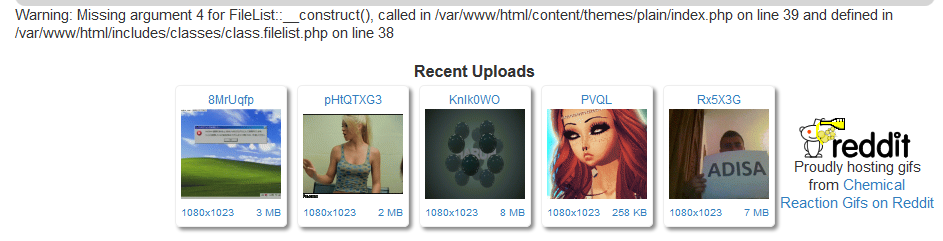
Also this error on the actual gallery.php page:
Warning: Missing argument 1 for FileList::__construct(), called in /var/www/html/content/themes/plain/pages/gallery.php on line 6 and defined in /var/www/html/includes/classes/class.filelist.php on line 38 Warning: Missing argument 2 for FileList::__construct(), called in /var/www/html/content/themes/plain/pages/gallery.php on line 6 and defined in /var/www/html/includes/classes/class.filelist.php on line 38 Warning: Missing argument 3 for FileList::__construct(), called in /var/www/html/content/themes/plain/pages/gallery.php on line 6 and defined in /var/www/html/includes/classes/class.filelist.php on line 38 Warning: Missing argument 4 for FileList::__construct(), called in /var/www/html/content/themes/plain/pages/gallery.php on line 6 and defined in /var/www/html/includes/classes/class.filelist.php on line 38
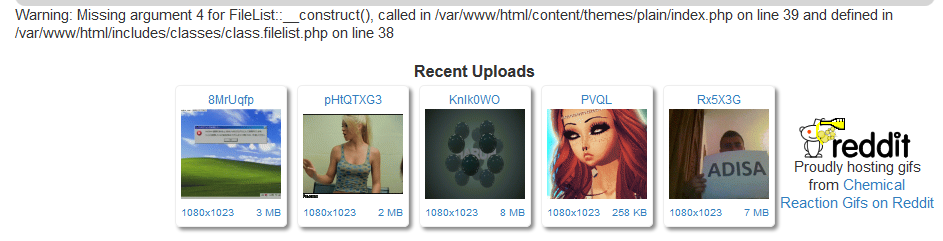
Also this error on the actual gallery.php page:
Warning: Missing argument 1 for FileList::__construct(), called in /var/www/html/content/themes/plain/pages/gallery.php on line 6 and defined in /var/www/html/includes/classes/class.filelist.php on line 38 Warning: Missing argument 2 for FileList::__construct(), called in /var/www/html/content/themes/plain/pages/gallery.php on line 6 and defined in /var/www/html/includes/classes/class.filelist.php on line 38 Warning: Missing argument 3 for FileList::__construct(), called in /var/www/html/content/themes/plain/pages/gallery.php on line 6 and defined in /var/www/html/includes/classes/class.filelist.php on line 38 Warning: Missing argument 4 for FileList::__construct(), called in /var/www/html/content/themes/plain/pages/gallery.php on line 6 and defined in /var/www/html/includes/classes/class.filelist.php on line 38
Hmm I believe that my constructor is wrong in includes/classes/class.filelist.php.
This:
Should be this:
And even better will be to call methods like $Filelist->setType("jpg") for instance. Well, try changing the construct and it will work for you. I will definitely improve this class for 3.0.
This:
PHP:
__construct($type, $order_sort, $limit, $keyword)Should be this:
PHP:
__construct($type='', $order_sort='', $limit='', $keyword='')And even better will be to call methods like $Filelist->setType("jpg") for instance. Well, try changing the construct and it will work for you. I will definitely improve this class for 3.0.
