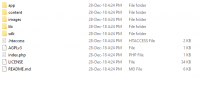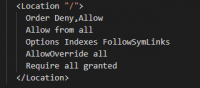RedFirebreak
Chevereto Noob
🎯Description of the issue
I error out on a complete fresh install.
As soon as I go trough the installation steps, it errors out on "404 /install not found" after the refresh when the installer is done downloading an unpacking all the needed files
I have also tried downloading the zip and unpacking it in the directory, same error.
I am running an apache server trough WAMP, My permissions are correct, rewrite module is enabled and works. Using PHP 7.2.10 and have tried other versions aswell (7.1.5.22 and 5.6.38)
▶🚶Reproduction steps
Not able to install chevereto from a complete fresh install
📃Error log message
Apache nor PHP provides any error 🙁
I error out on a complete fresh install.
As soon as I go trough the installation steps, it errors out on "404 /install not found" after the refresh when the installer is done downloading an unpacking all the needed files
I have also tried downloading the zip and unpacking it in the directory, same error.
I am running an apache server trough WAMP, My permissions are correct, rewrite module is enabled and works. Using PHP 7.2.10 and have tried other versions aswell (7.1.5.22 and 5.6.38)
▶🚶Reproduction steps
- Put the install index.php in an empty directory of the website
- Click "free" (as im trying to see what chevereto is, before I want to buy)
- wait for the installer to refresh, after downloading and unpacking the .tar
- 404 error pops up with "can't find /install"
Not able to install chevereto from a complete fresh install
📃Error log message
Apache nor PHP provides any error 🙁