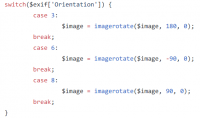Gambalunga
💖 Chevereto Fan
Not all users are familiar with photo editing software. In fact that is one of the reasons I set up a Chevereto site: because I was able to set automatic image sizing for a suitable size to post in a forum.
Every so often a user will post an image that is rotated 90° away from what it should be. Below is an example.

It really would be a nice option to have the ability to rotate images after they have been uploaded. "90° right" and "90° left" would be sufficient. I suspect this may mean editing the Exif but I don't know how Chevereto handles orientation.
Every so often a user will post an image that is rotated 90° away from what it should be. Below is an example.

It really would be a nice option to have the ability to rotate images after they have been uploaded. "90° right" and "90° left" would be sufficient. I suspect this may mean editing the Exif but I don't know how Chevereto handles orientation.