Hi,
I have a little bit of trouble understanding how the privacy settings are applying to my setup.
Here is what I am trying to achieve :
- All is private by default
- All can be shared with a link
- No registration for new users
And If I followed the settings and docs properly I set as follows :
-Website privacy mode : private
- Content privacy mode : default
I bulk uploaded all my content as private so far.
I tried uploading a picture today that would be "public". After uploading, I have several link possibilities :
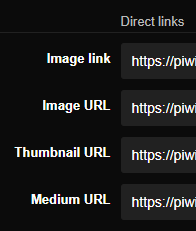
When I try, from an anonymous browser (not connected), I get the following results :
- Image link -> Login Page
- Image URLs -> Corresponding image
I was expecting the "Image Link" to open to whoever knows it, while direct URL would only work for registered users. Am I missing something in my configuration and making things wrong?
Additional question : When uploading the photo ended on my "profile" album which is public. The only way to make the picture private would be to have it moved to a private album?
I have a little bit of trouble understanding how the privacy settings are applying to my setup.
Here is what I am trying to achieve :
- All is private by default
- All can be shared with a link
- No registration for new users
And If I followed the settings and docs properly I set as follows :
-Website privacy mode : private
- Content privacy mode : default
I bulk uploaded all my content as private so far.
I tried uploading a picture today that would be "public". After uploading, I have several link possibilities :
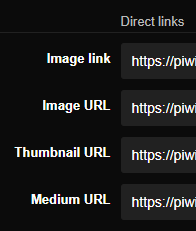
When I try, from an anonymous browser (not connected), I get the following results :
- Image link -> Login Page
- Image URLs -> Corresponding image
I was expecting the "Image Link" to open to whoever knows it, while direct URL would only work for registered users. Am I missing something in my configuration and making things wrong?
Additional question : When uploading the photo ended on my "profile" album which is public. The only way to make the picture private would be to have it moved to a private album?
