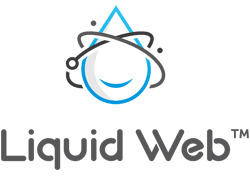I have a lot of images which i've had to delete and start afresh unfortunately. The problem i'm facing now is those websites which embedded (hot linked) my hosted images on their websites are no longer able to display them.
However every time the hotlink loads on the 3rd party website it is affecting my servers load. I didn't mind the bandwidth use so much, i also had cloudflare to save me some bandwidth.
I realised if an image is deleted and it is embedded on some popular websites then it will make a lot of call backs to my server.
My host has informed me the site was getting a lot of 404 requests due to images being removed, so they suggested i create a simple ErrorDocument 404 "<H1>Page not found</H1>" in my htaccess alleviate the load.
Yes i can disable hot linking, but this will mean people will not be able to embed onto their websites.
Is there any other way i can alleviate the load my server when the 3rd party website is calling an image which it cannot find on my server?
However every time the hotlink loads on the 3rd party website it is affecting my servers load. I didn't mind the bandwidth use so much, i also had cloudflare to save me some bandwidth.
I realised if an image is deleted and it is embedded on some popular websites then it will make a lot of call backs to my server.
My host has informed me the site was getting a lot of 404 requests due to images being removed, so they suggested i create a simple ErrorDocument 404 "<H1>Page not found</H1>" in my htaccess alleviate the load.
Yes i can disable hot linking, but this will mean people will not be able to embed onto their websites.
Is there any other way i can alleviate the load my server when the 3rd party website is calling an image which it cannot find on my server?