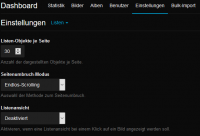-
Welcome to the Chevereto User Community!
Here, users from all over the world come together to learn, share, and collaborate on everything related to Chevereto. It's a place to exchange ideas, ask questions, and help improve the software.
Please keep in mind:
- This community is user-driven. Always be polite and respectful to others.
- Support development by purchasing a Chevereto license, which also gives you priority support.
- Go further by joining the Community Subscription for even faster response times and to help sustain this space
You are using an out of date browser. It may not display this or other websites correctly.
You should upgrade or use an alternative browser.
You should upgrade or use an alternative browser.
How to remove quick image view
- Thread starter Picn
- Start date
-
- Tags
- quick image view
DeCysos
Phoenix Foto Service
As far as I understand you only want to remove the background color?
This should be found in the
[CODE lang="css" title="\app\themes\Peafowl\style.css" highlight="2"].viewer {
background: #000;
position: fixed;
top: 0;
right: 0;
bottom: 0;
left: 0;
z-index: 500;
}[/CODE]
I have not tested it because I no longer use this image preview but the Lightbox2
This should be found in the
\app\themes\Peafowl\style.css file on line 1694.[CODE lang="css" title="\app\themes\Peafowl\style.css" highlight="2"].viewer {
background: #000;
position: fixed;
top: 0;
right: 0;
bottom: 0;
left: 0;
z-index: 500;
}[/CODE]
I have not tested it because I no longer use this image preview but the Lightbox2
Picn
Chevereto Member
I want to skip quick image view and go directly to the full image like https://picn.ru/img/dancing.J0THAs far as I understand you only want to remove the background color?
DeCysos
Phoenix Foto Service
Open files:
So it should currently be there with you.
Just experiment a bit.
Unfortunately, I can not say more about it.
If I remove the Lightbox2 with me, I come to the desired result, which is opened with a click on an image directly the link without this full view
/app/themes/Peafowl/tpl_list_item/images.php/app/themes/Peafowl/tpl_list_item/user/images.php/app/themes/Peafowl/tpl_list_item/album/images.php
PHP:
<a href="%IMAGE_URL_VIEWER%" class="image-container">Just experiment a bit.
Unfortunately, I can not say more about it.
If I remove the Lightbox2 with me, I come to the desired result, which is opened with a click on an image directly the link without this full view