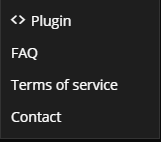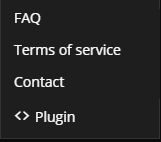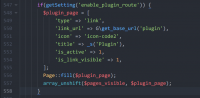Focker
💖 Chevereto Fan
I'd like to remove the "Plugin" text from the drop down menu. I've looked everywhere and I can't find where to do this. Does anyone know how I can accomplish this?
It would be nice to have it as an enable/disable option located here: Dashboard > Settings > Website (similar to Search, Explore, etc).
It would be nice to have it as an enable/disable option located here: Dashboard > Settings > Website (similar to Search, Explore, etc).