Hello
I was running the very old version of Chevereto (3.13) and as it is a very old version, I had to manually upgrade the database to version 3.20 and then I managed to upgrade to version 4.
Observation:
I don't know if I did it the best way either. (Can you tell me any problems that this can cause)
By the characters that appeared in the api key field, it looks like the system tried to do some decryption. However, as my upgrade was just the structural database, the update did not encrypt the api, (probably in previous versions this happened)
I would like to know how I can fix this and if this process I did can cause other problems.
So far I haven't identified any problems with this upgrade I've done, except for the one below:
The Guests API field had the field with a problem, see the screenshot below:
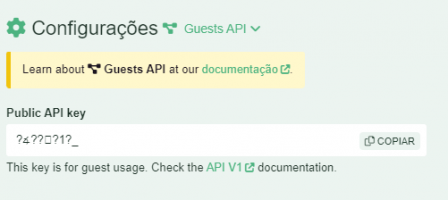
Bonus Comment:
I made a big update in the translation of pt-BR v4, there was a lot of things wrong and I'm still revising. Do you have any prediction of when you will make available a release with the updated translation?
I was running the very old version of Chevereto (3.13) and as it is a very old version, I had to manually upgrade the database to version 3.20 and then I managed to upgrade to version 4.
Observation:
I don't know if I did it the best way either. (Can you tell me any problems that this can cause)
By the characters that appeared in the api key field, it looks like the system tried to do some decryption. However, as my upgrade was just the structural database, the update did not encrypt the api, (probably in previous versions this happened)
I would like to know how I can fix this and if this process I did can cause other problems.
So far I haven't identified any problems with this upgrade I've done, except for the one below:
The Guests API field had the field with a problem, see the screenshot below:
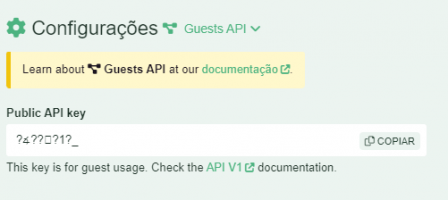
Bonus Comment:
I made a big update in the translation of pt-BR v4, there was a lot of things wrong and I'm still revising. Do you have any prediction of when you will make available a release with the updated translation?
