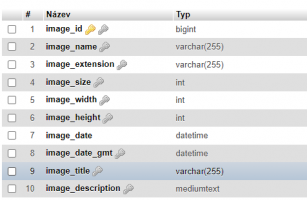pebro
Chevereto Member
▶ Reproduction steps
I'm uploading photos to the web that have a file name of 150-190 characters.
But only part of the whole name is displayed on the web, and it is truncated to +/- 100 characters. How to fix this?
😢 Unexpected result
The full name of the original file is not displayed.
I'm uploading photos to the web that have a file name of 150-190 characters.
But only part of the whole name is displayed on the web, and it is truncated to +/- 100 characters. How to fix this?
😢 Unexpected result
The full name of the original file is not displayed.