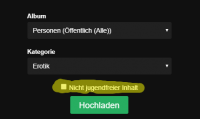DeCysos
Phoenix Foto Service
Translated into english
---------------------------
💡Describe your idea
In the overview of all images or categories, the individual images are displayed, if there are images which are marked as free (FSK18) are displayed in the Admin menu (
My idea is that these images also get a small graphic which shows the FSK18. In a place of your own choice (in any corner on the edge). You could take that in the admin menu (dashboard) with pure.
I have written an example of how to do this. Certainly there are alternative possibilities.
👏Where did you saw this?
I have not seen it anywhere.
But I have made an example, which can be seen at the following link.
Example:

🔥Interest outside our community
No link or discussion available.
------------
In Deutsch
------------
💡Beschreibe Deine Idee
In der Übersicht aller Bilder oder Kategorien werden die einzelnen Bilder dargestellt, wenn dort Bilder welche als Freizügig (FSK18) markiert dabei sind werden können diese im Adminmenü (
Meine Idee ist es, das diese Bilder zudem noch eine kleine Grafik bekommen welche die FSK18 anzeigt. An einem Ort der eigenen Wahl (in irgendeiner Ecke am Rand). Die könnte man im Adminmenü (Dashboard) noch mit rein nehmen.
Ich habe hierzu ein Beispiel geschrieben, wie man dies machen könnte. Sicherlich gibt es noch Alternativmöglichkeiten.
👏Wo hast du das gesehen?
Gesehen habe ich es nirgends.
Aber ich habe hierzu ein Beispiel gemacht, welches man unter folgendem Link ansehen kann.
Beispiel:

🔥Interesse außerhalb unserer Community
Kein Link oder Diskussion darüber vorhanden.
[CODE lang="html" title="Beispielcode - sample code"]<!DOCTYPE HTML>
<html xml:lang="de" lang="de" dir="ltr" class="device-nonmobile tone-dark top-bar-black unsafe-blur-on" prefix="og: http://ogp.me/ns#">
<head>
<meta charset="utf-8">
<title>Beispiele für FSK Bilder</title>
<style type="text/css">
#beschr {
font-weight: bold;
font-family: Arial;
font-size: 14px;
background-color: #61a3d8;
width: 500px;
padding: 2px;
text-align: center;
border-radius: 5px;
-webkit-border-radius: 5px;
-moz-border-radius: 5px;
}
#fazit {
font-family: Arial;
font-size: 12px;
width: 500px;
padding: 2px;
text-align: center;
background-color: #becbd6;
border-radius: 5px;
-webkit-border-radius: 5px;
-moz-border-radius: 5px;
}
.image-container {
height: 282px;
width: 501px;
position: relative;
}
.image {
background: url("deinbild.png");
height: 282px;
width: 501px;
background-position: center;
background-repeat: no-repeat;
background-size: cover;
position: relative;
}
.pixeling {
-webkit-filter: blur(5px);
filter: blur(5px);
}
.pixeling:hover {
-webkit-filter: blur(0px);
filter: blur(0px);
transition: 0.4s;
}
.rechts-oben {
background-image: url("fsk_ab_18_logo.png");
background-position: center;
background-repeat: no-repeat;
background-size: cover;
position: absolute;
height: 25px;
width: 25px;
top: 2px;
right: 2px;
}
.rechts-unten {
background-image: url("fsk_ab_18_logo.png");
background-position: center;
background-repeat: no-repeat;
background-size: cover;
position: absolute;
height: 25px;
width: 25px;
bottom: 2px;
right: 2px;
}
</style>
</head>
<body>
<p id="beschr">FSK Rechts Oben - mit IMG TAG</p>
<div class="image-container">
<img class="pixeling" src="deinbild.png" width="501" height="282" alt="Bildname">
<div class="rechts-oben"></div>
</div>
<p id="fazit" style="background-color😱range;">Bild kann per Rechtsklick kopiert werden.<br />Optimal um im Image-TAG weitere Informationen unter zu bringen.<br />Bild muss mit Breite und Höhe angegeben werden, da sich sonst das Element über den rest setzt.</p>
<p id="beschr">FSK Rechts Oben - Bild verpixelt (FSK sichtbar)</p>
<div class="image-container">
<div class="image pixeling"></div>
<div class="rechts-oben"></div>
</div>
<p id="fazit" style="background-color:#27db5d;">Bild kann nicht mit Rechtsklick kopiert werden.<br />Negativ: Kein image-TAG.<br />Positiv: Höhe passt sich automatisch an.</p>
<p id="beschr">FSK Rechts Unten - Komplett verpixelt</p>
<div class="image pixeling">
<div class="rechts-unten"></div>
</div>
<p id="fazit" style="background-color:red;">Bild kann nicht kopiert werden aber die FSK Grafik ist ebenfalls verpixelt.</p>
</body>
</html>[/CODE]
---------------------------
💡Describe your idea
In the overview of all images or categories, the individual images are displayed, if there are images which are marked as free (FSK18) are displayed in the Admin menu (
/dashboard/settings/content) as obfuscated.My idea is that these images also get a small graphic which shows the FSK18. In a place of your own choice (in any corner on the edge). You could take that in the admin menu (dashboard) with pure.
I have written an example of how to do this. Certainly there are alternative possibilities.
👏Where did you saw this?
I have not seen it anywhere.
But I have made an example, which can be seen at the following link.
Example:
🔥Interest outside our community
No link or discussion available.
------------
In Deutsch
------------
💡Beschreibe Deine Idee
In der Übersicht aller Bilder oder Kategorien werden die einzelnen Bilder dargestellt, wenn dort Bilder welche als Freizügig (FSK18) markiert dabei sind werden können diese im Adminmenü (
/dashboard/settings/content) als verschleiert dargestellt werden.Meine Idee ist es, das diese Bilder zudem noch eine kleine Grafik bekommen welche die FSK18 anzeigt. An einem Ort der eigenen Wahl (in irgendeiner Ecke am Rand). Die könnte man im Adminmenü (Dashboard) noch mit rein nehmen.
Ich habe hierzu ein Beispiel geschrieben, wie man dies machen könnte. Sicherlich gibt es noch Alternativmöglichkeiten.
👏Wo hast du das gesehen?
Gesehen habe ich es nirgends.
Aber ich habe hierzu ein Beispiel gemacht, welches man unter folgendem Link ansehen kann.
Beispiel:
🔥Interesse außerhalb unserer Community
Kein Link oder Diskussion darüber vorhanden.
[CODE lang="html" title="Beispielcode - sample code"]<!DOCTYPE HTML>
<html xml:lang="de" lang="de" dir="ltr" class="device-nonmobile tone-dark top-bar-black unsafe-blur-on" prefix="og: http://ogp.me/ns#">
<head>
<meta charset="utf-8">
<title>Beispiele für FSK Bilder</title>
<style type="text/css">
#beschr {
font-weight: bold;
font-family: Arial;
font-size: 14px;
background-color: #61a3d8;
width: 500px;
padding: 2px;
text-align: center;
border-radius: 5px;
-webkit-border-radius: 5px;
-moz-border-radius: 5px;
}
#fazit {
font-family: Arial;
font-size: 12px;
width: 500px;
padding: 2px;
text-align: center;
background-color: #becbd6;
border-radius: 5px;
-webkit-border-radius: 5px;
-moz-border-radius: 5px;
}
.image-container {
height: 282px;
width: 501px;
position: relative;
}
.image {
background: url("deinbild.png");
height: 282px;
width: 501px;
background-position: center;
background-repeat: no-repeat;
background-size: cover;
position: relative;
}
.pixeling {
-webkit-filter: blur(5px);
filter: blur(5px);
}
.pixeling:hover {
-webkit-filter: blur(0px);
filter: blur(0px);
transition: 0.4s;
}
.rechts-oben {
background-image: url("fsk_ab_18_logo.png");
background-position: center;
background-repeat: no-repeat;
background-size: cover;
position: absolute;
height: 25px;
width: 25px;
top: 2px;
right: 2px;
}
.rechts-unten {
background-image: url("fsk_ab_18_logo.png");
background-position: center;
background-repeat: no-repeat;
background-size: cover;
position: absolute;
height: 25px;
width: 25px;
bottom: 2px;
right: 2px;
}
</style>
</head>
<body>
<p id="beschr">FSK Rechts Oben - mit IMG TAG</p>
<div class="image-container">
<img class="pixeling" src="deinbild.png" width="501" height="282" alt="Bildname">
<div class="rechts-oben"></div>
</div>
<p id="fazit" style="background-color😱range;">Bild kann per Rechtsklick kopiert werden.<br />Optimal um im Image-TAG weitere Informationen unter zu bringen.<br />Bild muss mit Breite und Höhe angegeben werden, da sich sonst das Element über den rest setzt.</p>
<p id="beschr">FSK Rechts Oben - Bild verpixelt (FSK sichtbar)</p>
<div class="image-container">
<div class="image pixeling"></div>
<div class="rechts-oben"></div>
</div>
<p id="fazit" style="background-color:#27db5d;">Bild kann nicht mit Rechtsklick kopiert werden.<br />Negativ: Kein image-TAG.<br />Positiv: Höhe passt sich automatisch an.</p>
<p id="beschr">FSK Rechts Unten - Komplett verpixelt</p>
<div class="image pixeling">
<div class="rechts-unten"></div>
</div>
<p id="fazit" style="background-color:red;">Bild kann nicht kopiert werden aber die FSK Grafik ist ebenfalls verpixelt.</p>
</body>
</html>[/CODE]