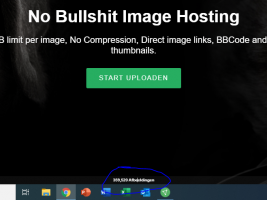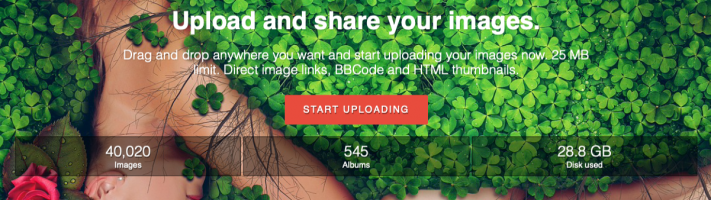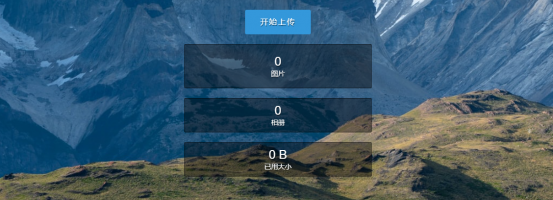-
Welcome to the Chevereto User Community!
Here, users from all over the world come together to learn, share, and collaborate on everything related to Chevereto. It's a place to exchange ideas, ask questions, and help improve the software.
Please keep in mind:
- This community is user-driven. Always be polite and respectful to others.
- Support development by purchasing a Chevereto license, which also gives you priority support.
- Go further by joining the Community Subscription for even faster response times and to help sustain this space
-
Chevereto Support CLST
Support response
- Extra Support is delivered within 24-hours.
- Pro Subscription ticket response time is within 7 days on Software Support, Bug Tracking and RFC.
- Bug Tracking requires an active Chevereto self-hosted subscription.
- Community Help is user driven. Be polite with other users and do not expect official support.
Support checklist
- Got a Something went wrong message? Read this guide and provide the actual error. Do not skip this.
- Confirm that the server meets the System Requirements
- Check for any available Hotfix - your issue could be already reported/fixed
- Read documentation - It will be required to Debug and understand Errors for a faster support response
You are using an out of date browser. It may not display this or other websites correctly.
You should upgrade or use an alternative browser.
You should upgrade or use an alternative browser.
Does anyone has a script to show the amount of GB's used on homepage?
- Thread starter Louca
- Start date
Louca
Chevereto Member
Yeah, exactly that!
McAtze
💖 Chevereto Fan
This is part of the "Override" section in the documentation: https://v3-docs.chevereto.com/customization/theme.html#theme-overrides
1. Check your installation folder for
2. Now you have to copy the file
3. After that, you customize the copied file
4. Now you have to add the following code above these row:
5. Click save and reload your page.
6. For some styling properties you can add two file in
6.1. At first add the file
6.2. Second, add a file
6.3. Save these files and reload your page..
1. Check your installation folder for
/app/themes/Peafowl/overrides/views/, this should be empty in a default installation.2. Now you have to copy the file
/app/themes/Peafowl/views/index.php in the folder /app/themes/Peafowl/overrides/views/3. After that, you customize the copied file
/app/themes/Peafowl/overrides/views/index.php and look for the following row:
PHP:
<?php CHV\Render\show_banner('home_after_cta', (function_exists('get_list') ? get_list()->sfw : true)); ?>
PHP:
<div class="overflow-auto text-align-center margin-top-20">
<?php $stats = CHV\Stat::getTotals(); ?>
<div class="stats-block c6 fluid-column display-inline-block">
<span class="stats-big-number">
<strong class="number"><?php echo $stats['Images'] > 999999 ? $stats['Images'] : number_format($stats['images']); ?></strong>
<span class="label"><?php _ne('Image', 'Images', $stats['images']); ?></span>
</span>
</div>
<div class="stats-block c6 fluid-column display-inline-block">
<span class="stats-big-number">
<strong class="number"><?php echo $stats['albums'] > 999999 ? $stats['albums'] : number_format($stats['albums']); ?></strong>
<span class="label"><?php _ne('Album', 'Albums', $stats['albums']); ?></span>
</span>
</div>
<div class="stats-block c6 fluid-column display-inline-block">
<div class="stats-big-number">
<strong class="number"><?php echo G\format_bytes($stats['disk_used']); ?> <span><?php echo G\format_bytes($stats['disk_unit']); ?></span></strong>
<span class="label"><?php _se('Disk used'); ?></span>
</div>
</div>
</div>6. For some styling properties you can add two file in
/app/themes/Peafowl/custom_hooks/6.1. At first add the file
style.css and write the following code:
CSS:
#index .stats-block {background-color: rgba(0, 0, 0, 0.4); border-radius: 2px; border: 1px solid rgba(0, 0, 0, 0.6);}
#index .stats-big-number .number {font-size:25px;}
#home-cover-content {text-shadow: 1px 2px 1px rgba(0, 0, 0, 0.5);}style.min.css and copy following code:
CSS:
#index .stats-block{background-color:rgba(0,0,0,0.4);border-radius:2px;border:1px solid rgba(0,0,0,0.6);}#index .stats-big-number .number{font-size:25px;}#home-cover-content{text-shadow:1px 2px 1px rgba(0,0,0,0.5);}McAtze
💖 Chevereto Fan
@JakeSully i've found this years ago here in the community and customized it for me. 😉
Corezeek
jesune
McAtze
💖 Chevereto Fan
At first, which version are you using now and for testing i need a link to your site.各位大佬,我在用v3.20.17的时候也用过这个代码,但是已经不是横三排了,你们有什么办法。
View attachment 4784
No. Any customization guide made for Chevereto V3 won't work with Chevereto V4 as the latter changed file locations, namespaces and several method names.Does this work for v4? It does not look like /apps/themes exists in v4.
Barry
💖 Chevereto Fan
Doh! So gotta start from scratch!No. Any customization guide made for Chevereto V3 won't work with Chevereto V4 as the latter changed file locations, namespaces and several method names.
Not really... Only use the updated references. For example, the CHV\Stat class is now at Chevereto\Legacy\Classes\Stat.Doh! So gotta start from scratch!