Hey there,
Debug is still an issue to some users and the "Something went wrong" message may be very annoying to deal with, specially for those running web panels as depending how PHP is running logs may be at HTTP server, PHP-FPM, etc. Your logs must be always working! but this is the real world and some servers setups may disable that or even confuse you to the point where you are unable to retrieve these logs.
Although the system now has debug variables for controlling things like the error log device (file where it writes log), for some users this is still too challenging to deal with as a log file may look threatening and the fact that it combines all recent errors doesn't help you that much. For some users the ideal way to deal with this is to get the error on the screen and move on... I don't encourage such practice, but I won't deny it either.
That's why I've updated the docs with two "hidden" switches for controlling debug. You can use ENV at server layer or screw everything: Edit the source directly to force debug display.
You can find the instructions here: https://v4-docs.chevereto.com/developer/how-to/debug.html#debug-in-development
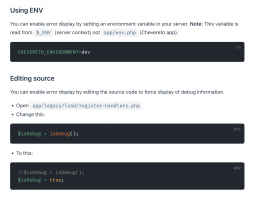
I hope this may help, if you see another user with this issue please help them out!
Cheers,
Rodolfo.
Debug is still an issue to some users and the "Something went wrong" message may be very annoying to deal with, specially for those running web panels as depending how PHP is running logs may be at HTTP server, PHP-FPM, etc. Your logs must be always working! but this is the real world and some servers setups may disable that or even confuse you to the point where you are unable to retrieve these logs.
Although the system now has debug variables for controlling things like the error log device (file where it writes log), for some users this is still too challenging to deal with as a log file may look threatening and the fact that it combines all recent errors doesn't help you that much. For some users the ideal way to deal with this is to get the error on the screen and move on... I don't encourage such practice, but I won't deny it either.
That's why I've updated the docs with two "hidden" switches for controlling debug. You can use ENV at server layer or screw everything: Edit the source directly to force debug display.
You can find the instructions here: https://v4-docs.chevereto.com/developer/how-to/debug.html#debug-in-development
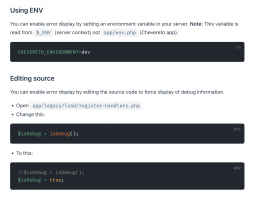
I hope this may help, if you see another user with this issue please help them out!
Cheers,
Rodolfo.
