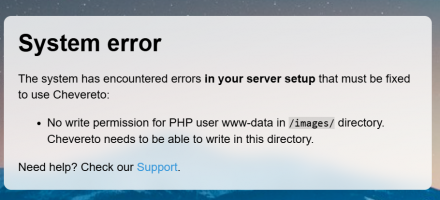-
Welcome to the Chevereto User Community!
Here, users from all over the world come together to learn, share, and collaborate on everything related to Chevereto. It's a place to exchange ideas, ask questions, and help improve the software.
Please keep in mind:
- This community is user-driven. Always be polite and respectful to others.
- Support development by purchasing a Chevereto license, which also gives you priority support.
- Go further by joining the Community Subscription for even faster response times and to help sustain this space
-
Chevereto Support CLST
Support response
- Extra Support is delivered within 24-hours.
- Pro Subscription ticket response time is within 7 days on Software Support, Bug Tracking and RFC.
- Bug Tracking requires an active Chevereto self-hosted subscription.
- Community Help is user driven. Be polite with other users and do not expect official support.
Support checklist
- Got a Something went wrong message? Read this guide and provide the actual error. Do not skip this.
- Confirm that the server meets the System Requirements
- Check for any available Hotfix - your issue could be already reported/fixed
- Read documentation - It will be required to Debug and understand Errors for a faster support response
You are using an out of date browser. It may not display this or other websites correctly.
You should upgrade or use an alternative browser.
You should upgrade or use an alternative browser.
Docker Install for Paid Members Set License as ENV Variable
- Thread starter neoark
- Start date
It is indeed already easy, is just that the documentation sucks.
When you set
But docker is designed to be persistent, when you re-start the container it will revert to the original state (the application files from Chevereto free edition).
To avoid this, simply mount a volume at
Or if you use
When you set
CHEVERETO_SERVICING=server what you cause is that the Chevereto application is served in the old "root" way of doing things, including application filesystem upgrades. That enables you to enter the key, store it, and upgrade to the paid application files.But docker is designed to be persistent, when you re-start the container it will revert to the original state (the application files from Chevereto free edition).
To avoid this, simply mount a volume at
/var/www/html/.
Code:
docker run -d \
--name chevereto \
-p 80:80 \
-e CHEVERETO_DB_HOST=database \
-e CHEVERETO_DB_USER=chevereto \
-e CHEVERETO_DB_PASS=user_database_password \
-e CHEVERETO_DB_PORT=3306 \
-e CHEVERETO_DB_NAME=chevereto \
-e CHEVERETO_ASSET_STORAGE_TYPE=local \
-e CHEVERETO_ASSET_STORAGE_URL=/images/_assets/ \
-e CHEVERETO_ASSET_STORAGE_BUCKET=/var/www/html/images/_assets/ \
-e CHEVERETO_MAX_POST_SIZE=2G \
-e CHEVERETO_MAX_UPLOAD_SIZE=2G \
-e CHEVERETO_SERVICING=server \
-v /var/www/html/images/ \
-v /var/www/html/ \
ghcr.io/chevereto/chevereto:latestOr if you use
docker-compose:
Code:
services:
database:
image: mariadb:jammy
networks:
- chevereto
volumes:
- database:/var/lib/mysql
restart: always
healthcheck:
test: ["CMD", "healthcheck.sh", "--su-mysql", "--connect"]
interval: 10s
timeout: 5s
retries: 3
environment:
MYSQL_ROOT_PASSWORD: password
MYSQL_DATABASE: chevereto
MYSQL_USER: chevereto
MYSQL_PASSWORD: user_database_password
php:
image: chevereto/chevereto:latest # tweak with target image to run
networks:
- chevereto
volumes:
- storage:/var/www/html/images/
# - app:/var/www/html/ # uncomment when using CHEVERETO_SERVICING=server
restart: always
depends_on:
database:
condition: service_healthy
expose:
- 80
environment:
CHEVERETO_DB_HOST: database
CHEVERETO_DB_USER: chevereto
CHEVERETO_DB_PASS: user_database_password
CHEVERETO_DB_PORT: 3306
CHEVERETO_DB_NAME: chevereto
CHEVERETO_HOSTNAME: hostname.com
CHEVERETO_HOSTNAME_PATH: /
CHEVERETO_HTTPS: 0
CHEVERETO_ASSET_STORAGE_TYPE: local
CHEVERETO_ASSET_STORAGE_URL: http://hostname.com/images/_assets/ #hostname-aware URL
CHEVERETO_ASSET_STORAGE_BUCKET: /var/www/html/images/_assets/
CHEVERETO_MAX_POST_SIZE: 2G
CHEVERETO_MAX_UPLOAD_SIZE: 2G
# CHEVERETO_SERVICING: server # uncomment to enable application filesystem upgrades
volumes:
database:
storage:
# app: # uncomment when using CHEVERETO_SERVICING=server
networks:
chevereto:neoark
Chevereto Member
Hello,
That doesn't work with Unraid—every time I pull from docker. I have to go through activation.
Tue Oct 08 19:57:34.401394 2024] [autoindex:error] [pid 81] [client 172.18.0.1:35100] AH01276: Cannot serve directory /var/www/html/: No matching DirectoryIndex (index.php,index.html) found, and server-generated directory index forbidden by Options directive
172.18.0.1 - - [08/Oct/2024:19:57:34 -0400] "GET / HTTP/1.1" 403 455 "-" "Mozilla/5.0 (X11; Linux x86_64) Apple
Need a way to be able to be able to specify a path and not a mount.
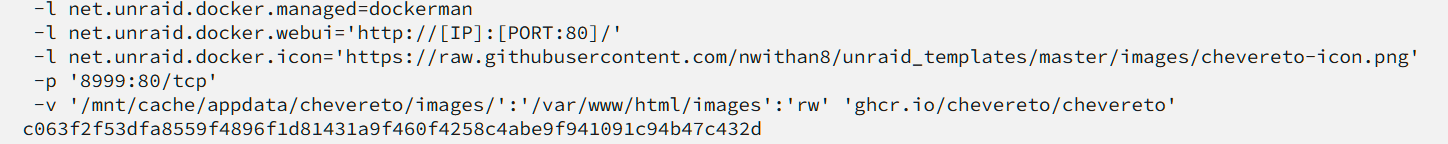
That doesn't work with Unraid—every time I pull from docker. I have to go through activation.
Tue Oct 08 19:57:34.401394 2024] [autoindex:error] [pid 81] [client 172.18.0.1:35100] AH01276: Cannot serve directory /var/www/html/: No matching DirectoryIndex (index.php,index.html) found, and server-generated directory index forbidden by Options directive
172.18.0.1 - - [08/Oct/2024:19:57:34 -0400] "GET / HTTP/1.1" 403 455 "-" "Mozilla/5.0 (X11; Linux x86_64) Apple
Need a way to be able to be able to specify a path and not a mount.
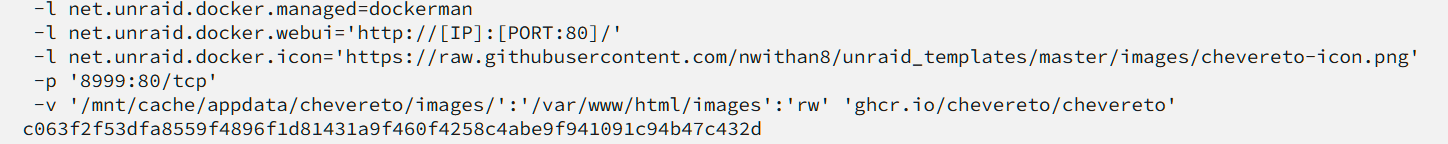
neoark
Chevereto Member
neoark
Chevereto Member
Need a way to set PUID and PGID from the docker environment variable.
Reference:
 docs.linuxserver.io
docs.linuxserver.io

 www.docker.com
www.docker.com

If I set --user 99:100 I get the following error:
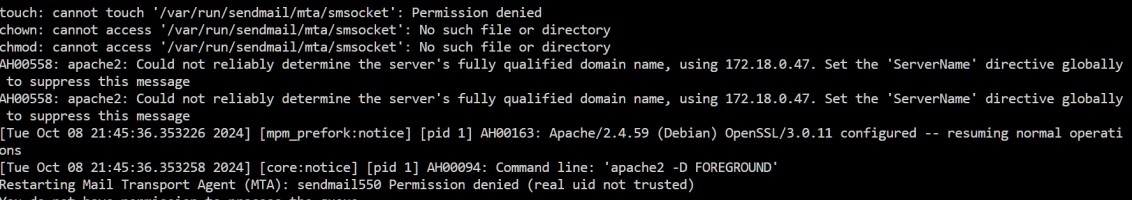
Reference:
Understanding PUID and PGID - LinuxServer.io
Welcome to the home of the LinuxServer.io documentation!

Understanding the Docker USER Instruction | Docker
Discover best practices and common pitfalls associated with the Docker USER instruction. Also get a hands-on demo to learn the importance of these practices.

If I set --user 99:100 I get the following error:
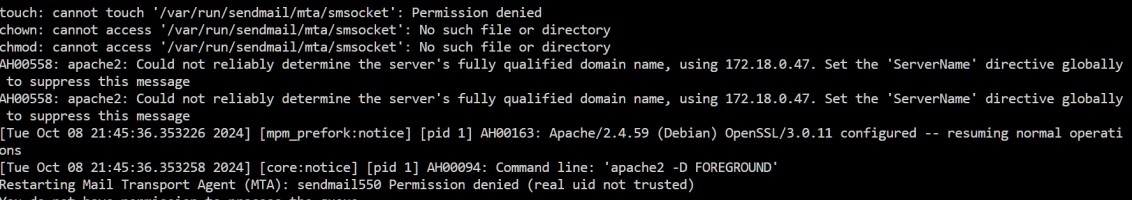
The reason why a volume works right away is because that's different from a bind mount when it comes to permissions. The volume is like adding another disk within the same container's filesystem type.
If you bind mount the Chevereto container under any Debian based distro this works right away. But when you bind mount a path, and the host and the container don't match the same file system (for example Windows, some Linux distros) what you get is that the container runtime doesn't have access to that mount.
You need to review the mount options to make sure you setup the right permission to make the path available to the container.
This is also easy, but again the documentation sucks. Enter the container, run this:
That will take care of the permissions on the mounted path.
If you bind mount the Chevereto container under any Debian based distro this works right away. But when you bind mount a path, and the host and the container don't match the same file system (for example Windows, some Linux distros) what you get is that the container runtime doesn't have access to that mount.
You need to review the mount options to make sure you setup the right permission to make the path available to the container.
This is also easy, but again the documentation sucks. Enter the container, run this:
chown www-data: /var/www/html/ -RThat will take care of the permissions on the mounted path.
In your pure docker command or compose file you can easily add the container runtime user.Need a way to set PUID and PGID from the docker environment variable.

At docker compose you can also indicate the user for each service:
Code:
user: my_userneoark
Chevereto Member
The above approach doesn't work because SMTP needs root and doesn't like being run as www-data. The only other viable option is to set the www-data UID in the container to 99 and the www-data group's GID to 100. Can you share the docker file used to create the container?
# Replace
# Replace
replace
I will try to see if I can add this to the dockerfile.
# Replace
new_uid with your new UID and username with the user's username sudo usermod -u new_uid username# Replace
new_gid with your new GID and group with the user's groupname sudo` groupmod -g new_uid groupname`replace
old_uid_of_user_X with the old UID of the user_X# Also replace user_X with the given username find / -user old_uid_of_user_X -exec chown -h user_X {} \;I will try to see if I can add this to the dockerfile.
🤨SMTP needs root
Can you share the docker file used to create the container?
docker/Dockerfile at 4.1 · chevereto/docker
Template project for deploying Chevereto V4 based applications using Docker - chevereto/docker
Good luck.